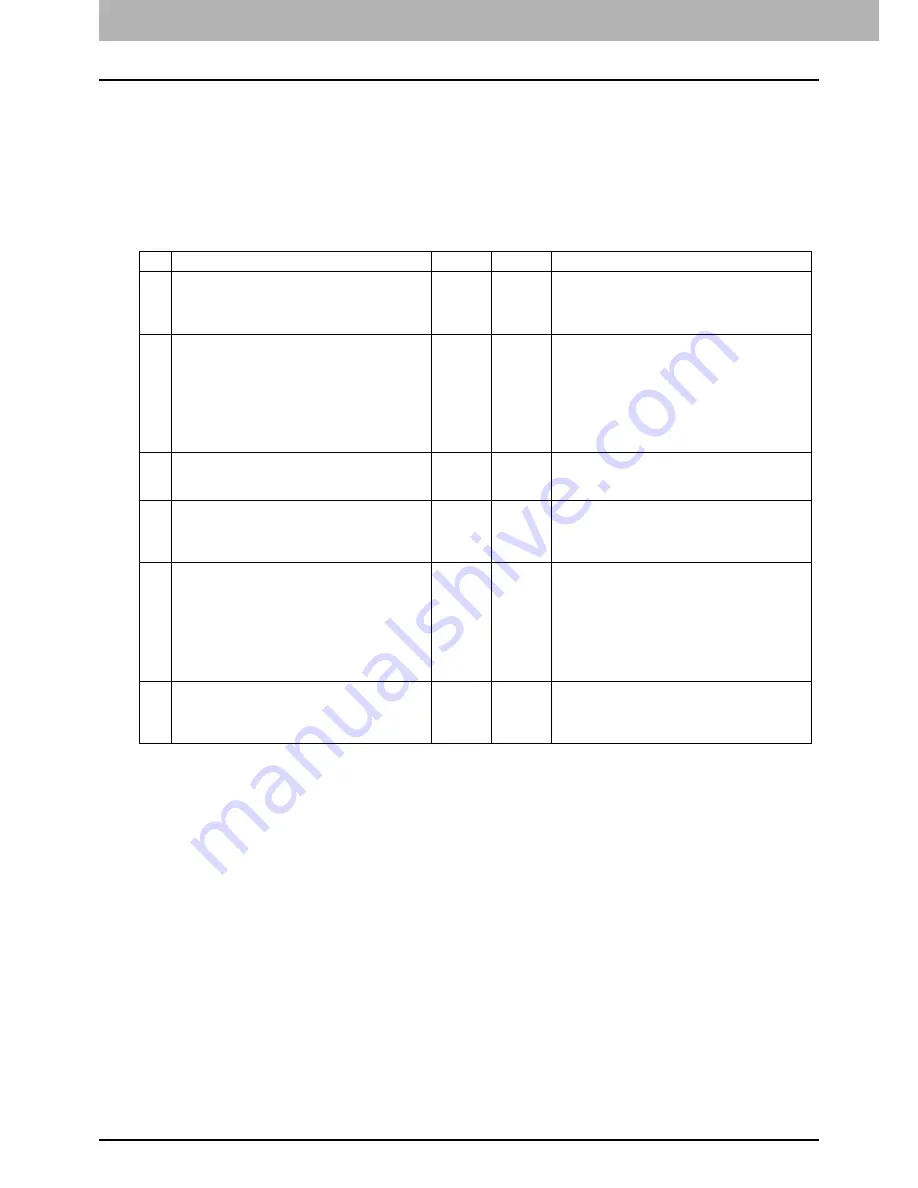
6 TROUBLESHOOTING FOR NETWORK CONNECTIONS
100 Locating the Equipment in the Network
Locating the Equipment in the Network
Cannot locate the equipment in the network
Problem Description
I cannot locate the equipment in the network.
Corrective Action
Improper settings may cause problems in locating the equipment in the network. Try the checklist below to detect the
cause of the problem. If the problem remains unsolved, contact your service representative.
No.
Check...
Yes
No
Corrective Action
1
Is the startup page printed out? If not, wait until
the communication comes online. Examine the
protocol settings listed on the startup page. Are
they correct?
Next Step
Set up the proper protocols.
2
Print out a configuration page. Make sure that
there are not any discrepancies or inconsistencies
between the current network settings and your
network environment. Change the network
settings, if necessary. Use the Find Computer
utility from your Windows computer to locate the
equipment by its device name. Can you find the
equipment?
Next Step
Set up the proper protocol if required.
Once you have located the equipment, configure
the port that it is mapped correctly to the device.
3
Can you locate other computers connected to the
same network?
Next Step
Check the network settings on the client computer
to make sure that they are compatible with the
network settings on the equipment.
4
Check the link LED activity on the hub and/or NIC
of the equipment and the client machine. Do the
hardware components appear to be functioning
properly?
Next Step
Contact your service representative.
5
Make sure that the device name for the
equipment is unique and verify that the WINS
and/or DNS server database are not causing
potential naming conflicts with the network
settings on the equipment. If necessary, change
the network settings on the equipment. After the
communication comes back online, can you see
the equipment in the network?
Next Step
Set up the NetBIOS name of the device correctly.
6
If the network environment is using complex
subnet or supernet structures, is the IP address
used by the equipment within the network
structures range of valid addresses?
End
Contact your local network support specialist for
further assistance.
Summary of Contents for e-STUDIO
Page 1: ...MULTIFUNCTIONAL DIGITAL SYSTEMS Troubleshooting Guide ...
Page 8: ...6 CONTENTS ...
Page 10: ...Removal and Installation of the Exit Support Tray 80 ...
Page 64: ...1 TROUBLESHOOTING FOR THE HARDWARE 62 Replacing a Toner Cartridge For e STUDIO306LP ...
Page 86: ......
Page 133: ...DP 2095 2530 3020 3590 4590 5010 DP 3030 OME110056E0 ...
















































