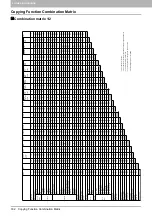6.TEMPLATES
Deleting Groups or Templates 147
6 TEMPLATES
Deleting templates
1
In the template menu, select the group to which the desired template is registered.
1) Press the [REGISTRATION] tab.
2) Select the desired group by pressing its button or keying in its group number (3 digits).
3) Press [OPEN].
To switch the menu
Press
or .
2
Enter the password as follows and then press [OK].
When the public template group is selected:
Press [PASSWORD] and then enter the Admin
Password (6 to 64 characters) with the buttons on the touch panel or the digital keys on the control
panel.
When a private group is selected:
Press [PASSWORD] and then enter the password (up to 20
characters) with the buttons on the touch panel or the digital keys on the control panel. If no
password is set, go to step 3.
Summary of Contents for e-STUDIO 207L
Page 1: ...MULTIFUNCTIONAL DIGITAL SYSTEMS Copying Guide ...
Page 8: ...6 CONTENTS ...
Page 52: ......
Page 72: ...3 BASIC COPY MODES 70 Selecting Finishing Mode MJ 5005 1 Tray MJ 5006 1 Tray 1 1 ...
Page 128: ......
Page 160: ......
Page 166: ......
Page 170: ...168 INDEX ...
Page 171: ...DP 2072 2572 3072 3572 4572 5072 OME14002500 ...