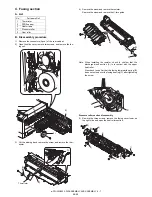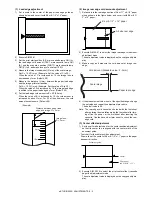e-STUDIO202S DISASSEMBLY AND ASSEMBLY 8 - 10
8) Remove two screws and remove the thermo unit.
Note: The set temperature of the thermostat differs from that of the
current model.
C. Assembly procedure
For assembly, reverse the disassembly procedure.
5. Tray paper feed/transport section
A. List
B. Disassembly procedure
1) Remove two screws, and remove the hinge guide R.
2) Disconnect the connector. (2 positions)
3) Remove five screws, and remove the scanner unit.
4) Remove the fan duct.
5) Remove each connector and four screws, and remove the
MCU PWB.
Temperature
Current model
210°C
e-STUDIO202S
230°C
No.
Part name Ref.
1
PPD1 sensor PWB
2
LSU unit
3
Intermediate frame unit
4
Paper feed roller
1)
2)
3)
2)
2)
1)
2)
2)
2)
2)
2)
3)
1)
1)
1)
1)
2)
2)
3)
2)
1)
1)