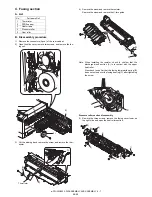e-STUDIO202S DISASSEMBLY AND ASSEMBLY 8 - 5
3) Remove four screws, and remove the operation cabinet.
4) Remove four screws, and remove the operation PWB.
C. Assembly procedure
For assembly, reverse the disassembly procedure
3. Optical section
A. List
B. Disassembly procedure
1) Remove four screws, and remove the rear cabinet and the rear
cabinet cover.
2) Remove two screws, and remove the earth wire.
3) Disconnect the connector.
4) Remove the original cover.
5) Remove five screws. Remove the operation unit, and discon-
nect the connector.
6) Remove the right cabinet.
7) Remove the left cabinet.
8) Remove the screw, and remove the rear cover.
9) Remove the table glass.
NO.
Part name Ref.
1
Copy lamp unit
2
Copy lamp
3
Lens unit
1)
1)
1)
1)
2)
3)
3)
3)
3)
3)
3)
3) 3)
4)
1)
1)
2)
2)
1)
2)
4)
5)
7)
8)
1)
1)
1)
3)
1)
1)