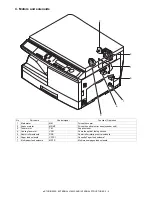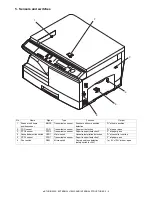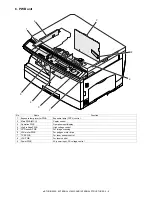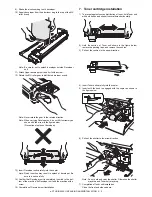e-STUDIO202S UNPACKING AND INSTALLATION 5 - 8
9) Attach the Scanner motor lower mylar at 1 position under the
motor attachment plate on the rear side of the main unit.
Note: The mylar should cover the hole under the motor unit.
Attach matching the hole (the yellow mark in the diagram) and
along with the side edge (the yellow arrow in the diagram).
Disconnect the motor harness from the connector and take off
the snap band from the hole.
Press the mylar with a sharp-pointed stick or something so
that it is stuck correctly.
10) Attach the Scanner motor metal plate cushion covering the
bottom part of the Scanner motor lower mylar.
Note: The hole under the motor unit should be covered.
Attach the cushion to cover the gap between the mylar and the
metal plate (the yellow mark).
Press the cushion with a sharp-pointed stick or something to
fill the gap between the mylar and the metal plate.
11) Attach the motor connector and the snap band to the original
position.
12) Attach the Scanner UPG mylar J3 to cover the hole on the
right side of inside of the scanner.
Note: The mylar should cover the hole shown by the arrow in
the diagram.
Attach along with the bent part of the metal plate and align the
edge of the mylar with the line shown in the diagram (the yel-
low line in the diagram).
Stick the lower part of the cushion to the mylar, too.