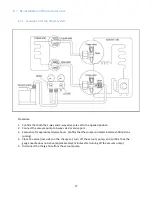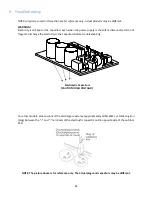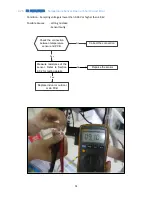39
8.4.16 Point Check Function
When indoor and outdoor unit were connected and started running, press the
”
LED
”
button on
the remote control three times, and then press the DIRECTION/SWING button three times in ten
seconds, the buzzer will keep ring for two seconds. The air conditioner will enter into the
information enquiry status. You can press the LED or SWING button to check the previous or
next item for operation data / failure record.
After entering
the “information enquiry” status,
the panel will display the code name in 2
seconds, the details are as follows:
Factory
Setting
Installation Height
ft.
Temperature
Compensation °F
Position
Lower than 5.8
0
1
x
Between 5.9
–
6.5
3.6
2
Between 6.6
–
7.8
7.2
3
Between 7.9
–
8 .5
10. 8
4
Note: See Setup Manual on page 37 for changing
Enquiry information
Displaying code
Meaning
T1
T
T1 - Room temperature.
T2
T
T2 - Indoor coil temperature.
T3
T
T3 - Outdoor coil temperature.
T4
T
T4 - outdoor ambient temperature.
T2B
T
T2B
–
N/A (for multi zone units only).
TP
T
TP
–
discharge temperature
TH
T
TH
–
N/A.
Targeted Frequency
T
Targeted Frequency
Actual Frequency
Actual Frequency
Indoor fan speed
Indoor fan speed
Enquiry information
Displaying code
Meaning
Outdoor fan speed
Outdoor fan speed
EXV opening angle
EXV opening angle
Compressor continuous running time
Compressor continuous running time
Causes of compressor stop.
Causes of compressor stop.
Reserve
Reserve
Reserve
Reserve
Reserve
Reserve
Reserve
Reserve
Reserve
Reserve
Reserve
A
Reserve
Reserve
T
Temperature Compensation in Heating
i
ing
Summary of Contents for 12H47YIMI
Page 10: ...10 1080 mm 226 mm 335 mm 30H48ZIMI 49 57 1259 mm 11 1 282 mm 14 25 362 mm 36H46ZIMI...
Page 19: ...19 Model Voltage V Capacity BTU Type 12H47ZOMI 230 12 000 HEAT PUMP...
Page 56: ...56 P W N U...
Page 57: ...57 N V N W...
Page 82: ...82 7 Then lift the PCB assembly off the unit NOTE All wires are still connected...