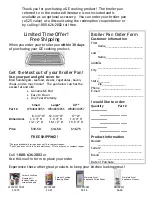Service Manual for Thermador Pro Grand LP Gas Ranges, Models: PRL304EG, PRL364EDG, PRL364ELG, PRL366EG, PRL484ECG, PRL486EDG, PRL486EDPG, PRL484ELG
58300000156573_ARA_EN_B
Page 39 of 119
1. Follow all safety precautions and steps in
page
2. Follow all steps in
Accessing Components under the Maintop,
3. Remove both gas tubes attached to both jet assemblies on the
burner support rail you are to remove (see Figure 35, page 24).
NOTE:
Although the jet holder can be replaced without removing
the burner support rail, it is recommended to always remove the
burner support rail prior to replacing the jet holder, so that proper
alignment can be verified by seeing the jet holder and wire guard
clip placement.
4. Remove burner support rail (with jet holder assemblies attached)
by following the steps in
Removing the Burner Support Rail
,
.
5. To detach the jet assembly from the burner support rail, use an
adjustable wrench to remove the nut (see Figure 73).
Figure 73: Removing the Nut on the Burner Support Rail
6. Replace the jet holder assembly if needed. Be sure to retain and
re-use the wire guard clip if you are ordering a replacement jet
holder assembly.
7. When installing the jet holder, do the following:
NOTE:
Before attaching the wire guard clip, first install the jet
holder onto the burner support rail and tighten the nut, so that the
clip doesn’t get caught between the base of the jet and the rail.
When installing a jet holder, make sure it seats into the correct
groove on the rail, so that it faces the right direction.
Install the nut with the hollowed end touching the rail, and
make sure the nut is fastened tightly.
Install the wire guard clip correctly onto the jet holder – so that
at the lower end it won’t interfere when the gas tube is
installed – and so that at the upper end the clip is seated
under the two protruding wings of the jet holder (but not caught
in between the jet and the rail). See Figure 74.
Figure 74: Jet Holder Assembly and Wire Guard Clip
1
Wing (1 of 2 shown) on jet holder
2
Wire guard clip
3
Threaded connection for gas tube
4 Orifice
(jet)