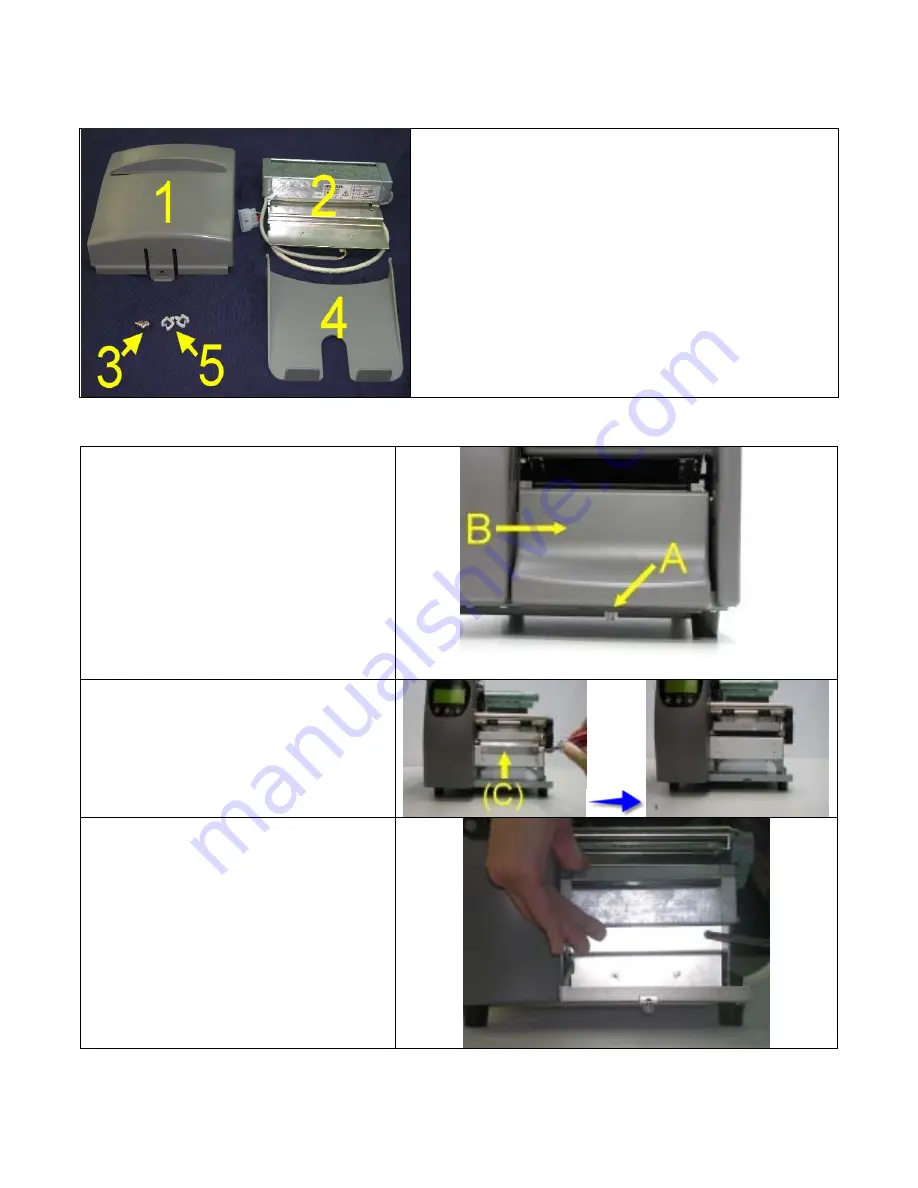
THARO H-Series Cutter Module Components
1. Cutter Cover
2. Cutter Module and connector
3. Screws (M3X8), Qty. 2
4. Tray
5. Wire Saddles, Qty. 2
THARO H-Series Cutter Module Installation Instructions
1. Face the front of the Printer and
unscrew the Bottom Cover Screw
(A). Carefully remove the Bottom
Front Cover (B) DO NOT pull the
cover with full force. Separate the
hook clip from the bottom casing and
gently lift the cover to remove.
2. Open the Top Cover, and remove the
Tear-Off Bar (C) using a screwdriver.
3. Position the Cutter Module (2) and
secure it onto the Printer by using
the 2 supplied screws (3).
- 21 -
















































