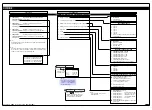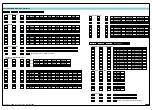22
2 February, 2005 Code Sheet V4.01d (NZ1001)
3
38
80
0 S
Se
erriie
es
s
RTD Calibration for CH1
Converting °F to °C
1) Calibrate the meter to suit the temperature sensor input.
Use K type thermocouple input for thermocouples.
Use RTD 385 for RTDs.
2) To convert °F to °C enter the calibration mode and set
[CAL] to [10X].
3) Set the offset [OFFS_R] to [–178] counts on the display.
4) Set the scale factor [SCAL_R] to [0.55555] on the display.
Ignore the decimal point on OFFSET settings
S
S T
T E
E P
P 1
1
Enter Code 2 and select
type Pt 385 100
Ω
RTD for
initial calibration.
XX
Select Type Pt 385 100
Ω
RTD
S
S T
T E
E P
P 2
2
Enter the Calibration mode
[CAL], set to [131] and carry
out the RTD initial calibration
procedure.
RTD Initial Calibration
S
S T
T E
E P
P 4
4
Select RTD Type
Re-enter Code 2 and select
specific RTD type.
X X
S
S T
T E
E P
P 5
5
Enter the Calibration mode
[CAL], set to [111] and fine
tune the RTD calibration over
the required temperature range.
Fine Tune Calibration over Specific Temperature Range
Follow Steps 1 to 5 for setting channels 2 and 3, using the following settings:
CH2
:
Code 4
[210] for type 385
CAL
[132] to calibrate type 385
Code 4
[2X0] to select specific RTD
CAL
[112] to fine tune selected RTD.
CH3
:
Code 5
[X31] for type 385
CAL
[133] to calibrate type 385
Code 5
[X3X] to select specific RTD
CAL
[113] to fine tune selected RTD.
CH4
:
Code 6
[X31] for type 385
CAL
[134] to calibrate type 385
Code 6
[X3X] to select specific RTD
CAL
[113] to fine tune selected RTD.
For a detailed RTD calibration procedure, see Advanced Calibration & On
Demand Mode Supplement (NZ203).
3
= RTD 2 or 4-wire
2
= RTD 3-wire
Select RTD type:
Select analog sample & output rate:
2
= RTD 3-wire,
3
= RTD 2 or 4-wire
S
S T
T E
E P
P 3
3
Select Temperature Units
Enter the Calibration mode [CAL], set to [101]. If you want °F
set offset to 0 and scale factor to 1. If you want °C set offset to
–178 and scale factor to 0.55555.
Note, once the temperature units have been selected, the
temperature inputs to the meter must be in the same units.
Note, this is not a mandatory step, carry out only if required.
See Converting °F to °C
procedure opposite.
Note:
CHANNELS 5, 6, 7
Are not available thru the front panel controls. They
can only be setup via the serial port using Texmate’s Meter
Configuration Utility program, or accessed via a macro.