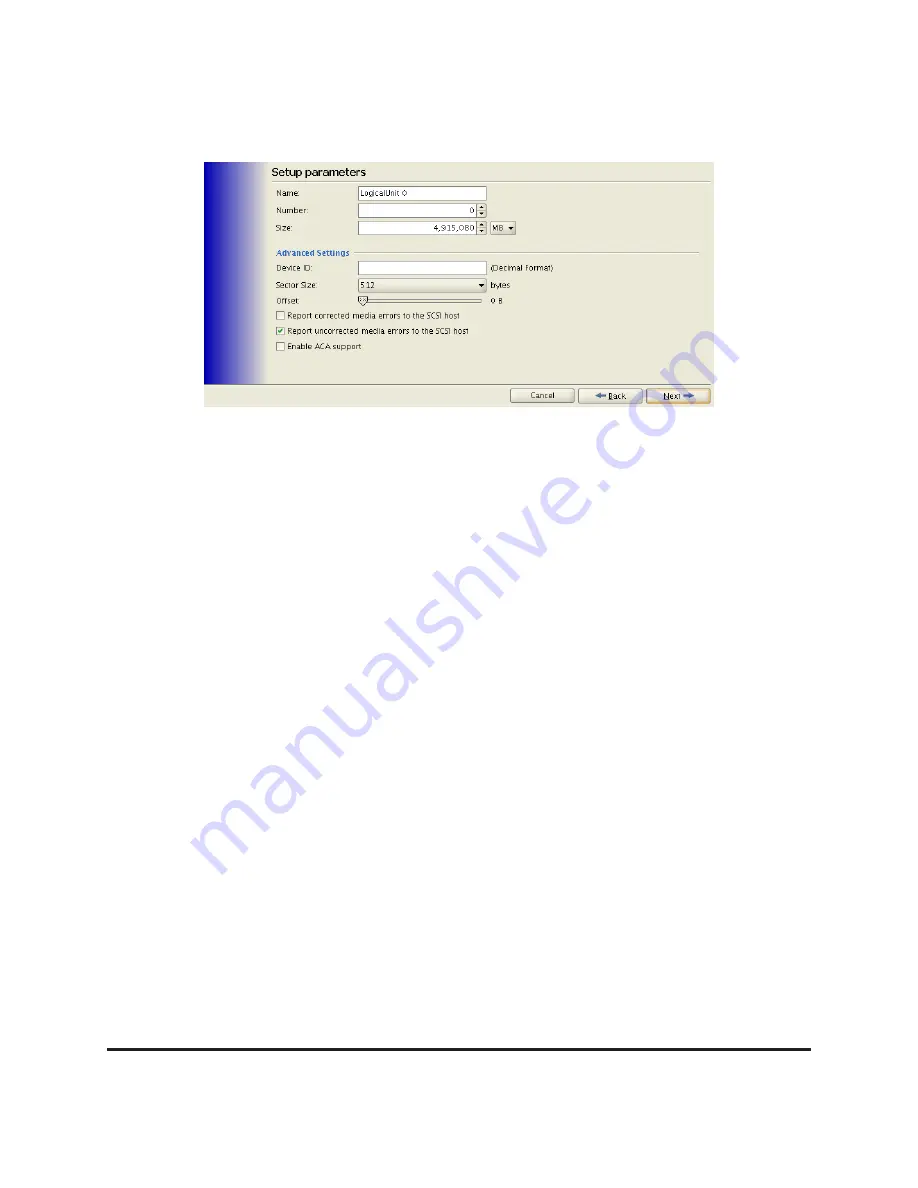
Figure 14: Web Monitor Logical Unit Parameters
The parameters available for the Logical Unit are:
Name — This is a user-defined name for the Logical Unit to make it easily identifiable.
Number — This is the Logical Unit Number (LUN) that is presented to the host.
Size — This is the size of the Logical Unit.
Device ID — This is an OpenVMS specific identifier.
Sector Size — This is the sector size of the Logical Unit.
Offset — This sets the starting alignment offset of the Logical Unit.
Report corrected media errors to the SCSI host — This controls whether any internal
corrected errors are reported over the SCSI layer to the host. By default it is enabled. For
most environments this should be set.
Report uncorrected media errors to the SCSI host — This controls whether any internal
uncorrected errors are reported over the SCSI layer to the host. By default it is enabled.
Enable ACA Support — This enables Auto Contingent Allegiance (ACA) support for the
Logical Unit. Some host systems, such as AIX, require this in order to run multiple
concurrent commands. After this option is changed, all interface ports which have access to
the logical unit must be reset.
After setting the appropriate values, click “
Next
.” A final window will confirm the values. After
clicking “
Finish
,” the Logical Unit will be created. For the Logical Unit to be used, an access
policy must defined.
RamSan-810 User’s Manual
- 32 -
Texas Memory Systems, Inc.
















































