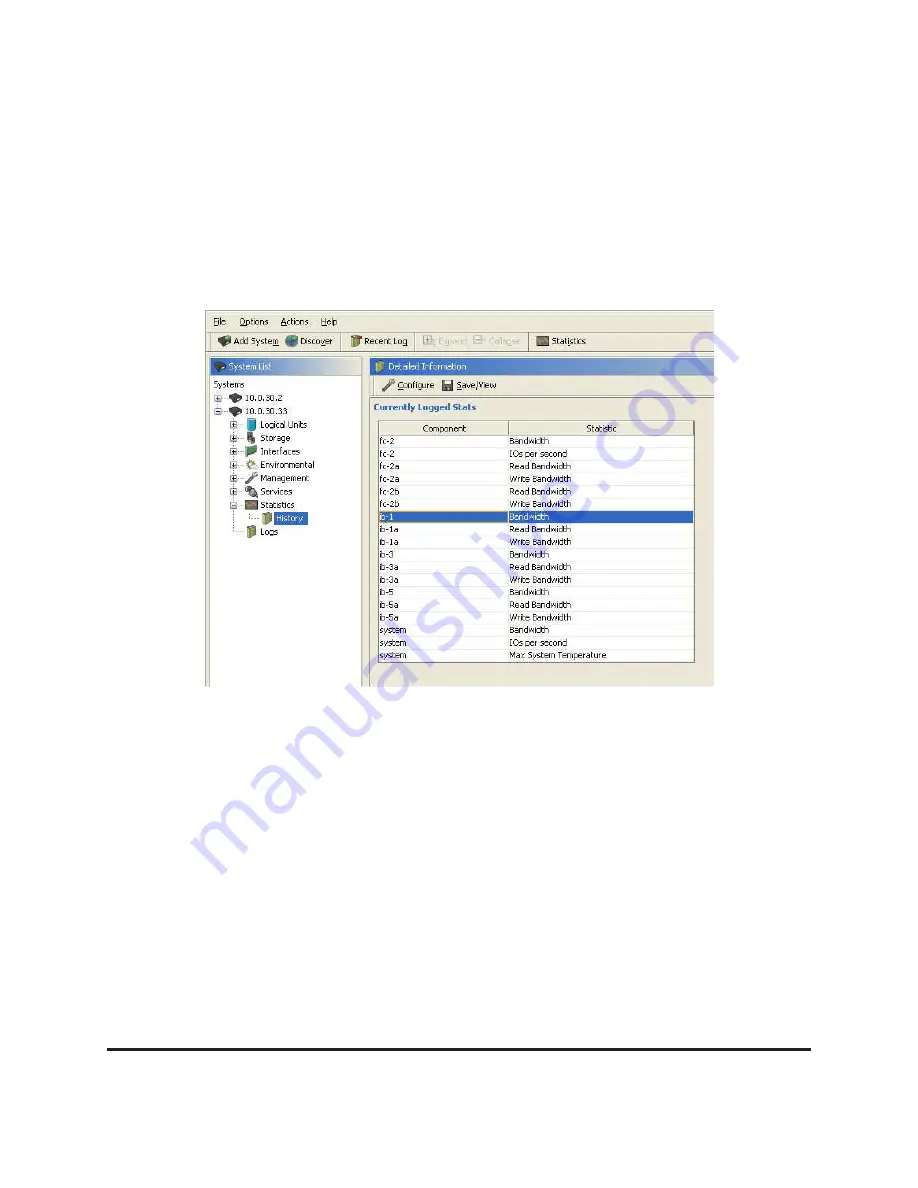
6.4
Statistic Log
RamSan systems are able to save logs of system statistics such as system bandwidth and the
maximum temperature of all system components. Additionally, user-specified statistics can be
added to the logged list.
The “
History
” node under “
Statistics
” shows the currently logged list.
Figure 31: Statistics History Panel
6.4.1
Viewing Statistics Logs
To view a single or multiple statistics’ histories, select the statistic(s) in the “
Currently Logged
Stats
” table (click to select multiple statistics), then click the “
Save/View
” action.
This will open a dialog window displaying a graph of the statistic’s daily history showing the time
in the x-axis and the statistic’s value in the y-axis.
RamSan-810 User’s Manual
- 47 -
Texas Memory Systems, Inc.
















































