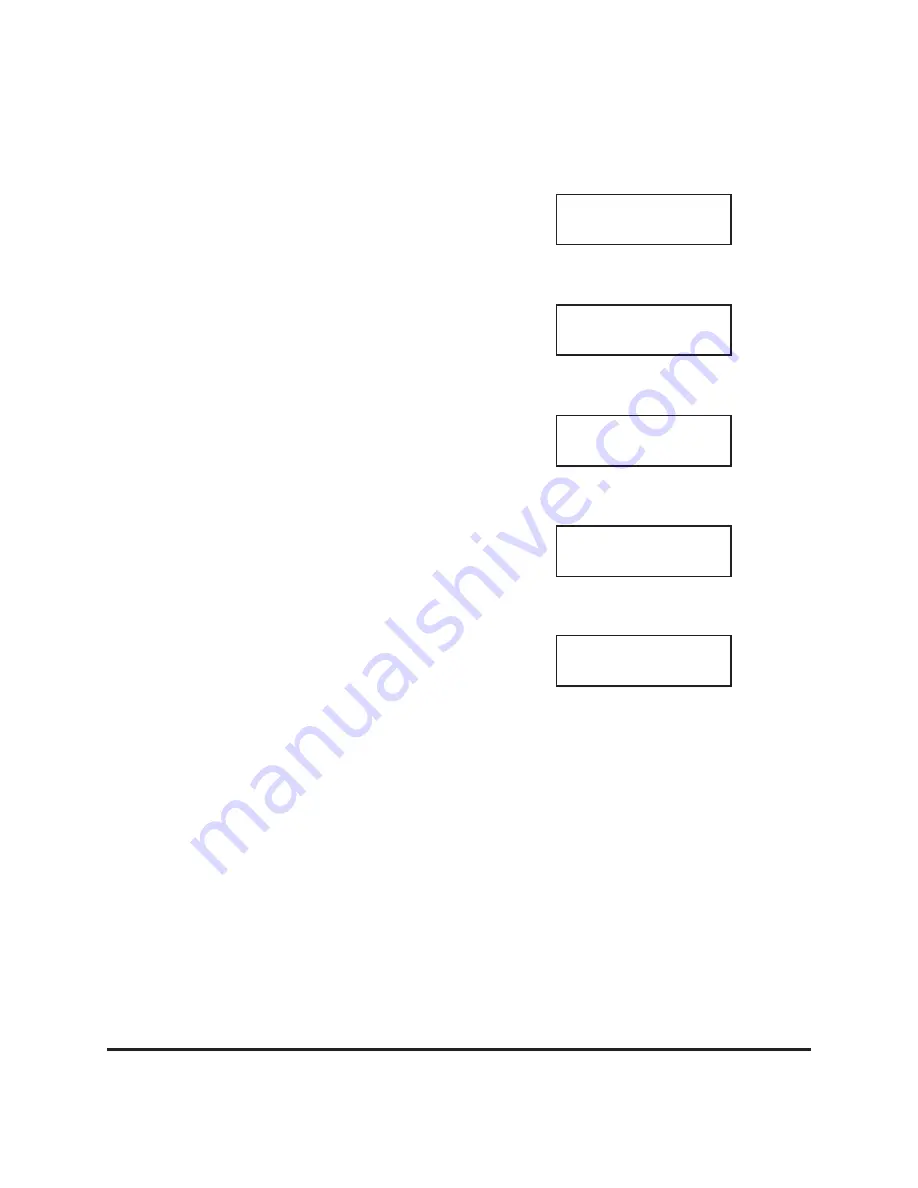
Selecting “
Net Config
” allows you to connect your
RamSan-810 to your network. See Section 5.5 for
more information.
Main Menu
Net Config
Selecting “
LED Config
” gives you a variety of op-
tions for controlling the LEDs on the left-hand side of
the front of the RamSan-810.
Main Menu
LED Config
Selecting “
Display Logo
” displays the Texas Mem-
ory Systems, Inc. logo on the front panel display. This
option becomes “
Disable Logo
” once it has been set.
Main Menu
Display Logo
Selecting “
Restart
” reboots your RamSan-810. See
Section 5.4.2 for more information.
Main Menu
Restart
Selecting “
Poweroff
” turns off your RamSan-810.
See Section 5.4.1 for more information.
Main Menu
Poweroff
RamSan-810 User’s Manual
- 12 -
Texas Memory Systems, Inc.
















































