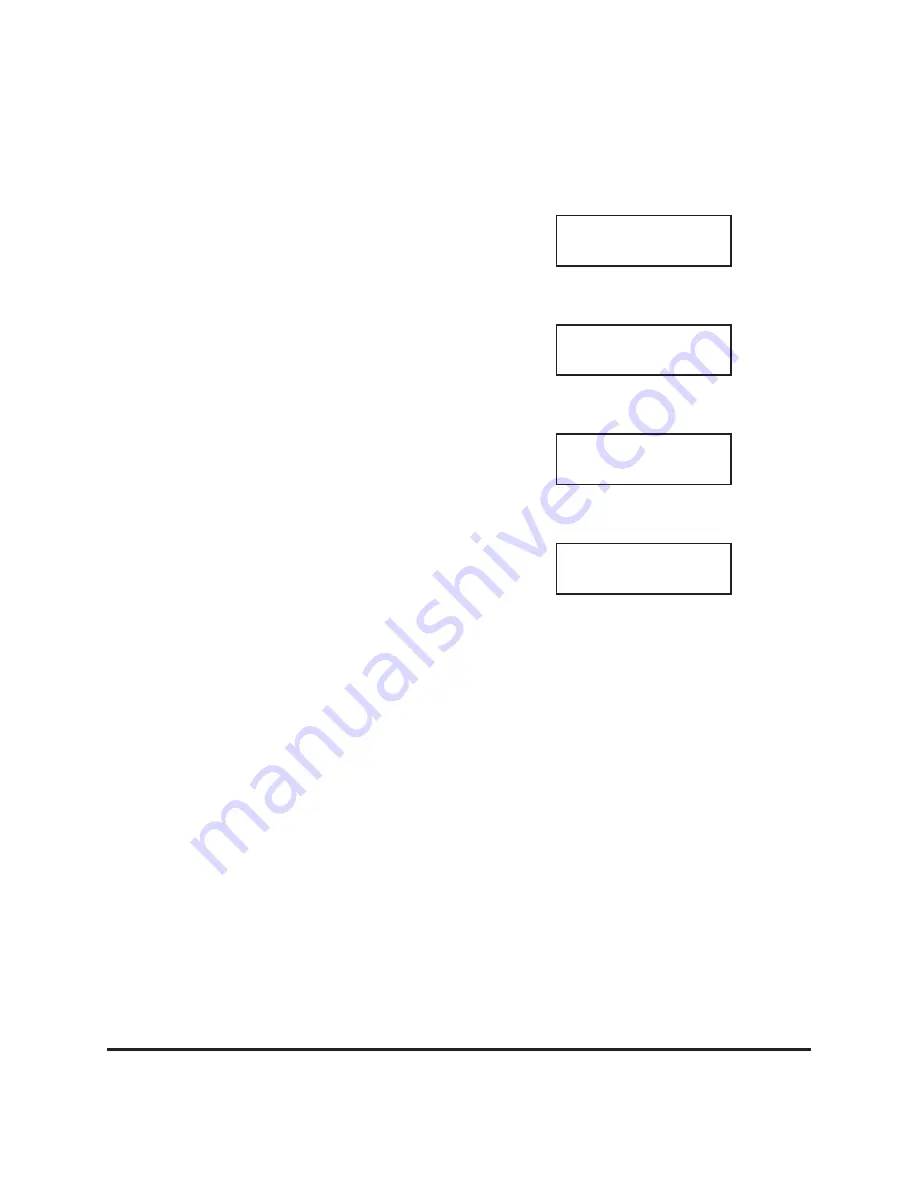
After selecting “
Eth0 Config
,” you may use the arrow buttons to cycle through the following:
Enables a static IP address for the RamSan-810.
Set IP Config
Static
Sets the IP configuration to DHCP.
Set IP Config
DHCP
Disables Ethernet.
Set IP Config
None
Returns to the Main Menu without making any
changes.
Set IP Config
Exit
Talk to your network administrator for the proper IP assignment type. Use the
Select
button to
select the desired method of IP assignment. If choosing either the “
DHCP
” or “
None
” option,
you are asked to confirm the selection with the
_
button.
RamSan-810 User’s Manual
- 16 -
Texas Memory Systems, Inc.
















































