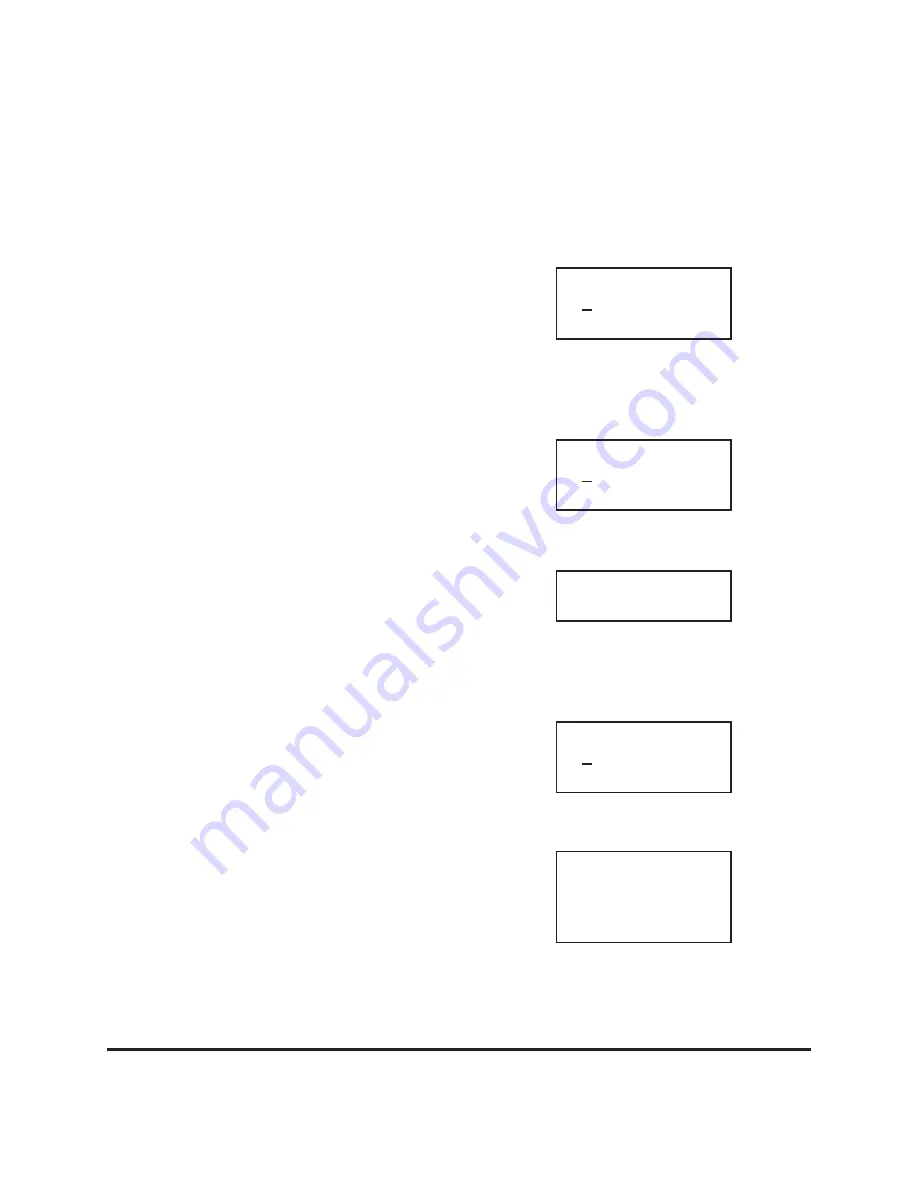
5.6
Configuring a Static IP Address
To configure the RamSan-810 with a static IP, the system requires the IP address, subnet mask,
and possibly a gateway address.
After you have chosen “
Static IP
”, the display
prompts you to enter an address. Use the
^
and
_
but-
tons to move the cursor. Push
Select
to cycle through
the numbers
0
through
9
. You can abort your current
changes at any time by pressing the
Menu
button and
following the dialog.
IP Address:
192.000.
000.000
After you have finished entering the IP address, scroll
the cursor off the end — this brings up the “
Subnet
Mask
” screen. Using the same procedure as entering
the IP address, enter the subnet mask.
Subnet Mask:
255.255.
255.000
The final value you must enter is the “
Ethernet
Gateway
.” If the RamSan-810 is on a private net-
work and this value is not needed, enter “0.0.0.0” on
the next screen. Press any key to dismiss this mes-
sage.
For no gateway
use 0.0.0.0
Enter the gateway IP address.
Gateway:
192.168.
111.001
After entering all the necessary values, you may re-
view, apply, edit, or cancel your changes through the
“Review Configuration” screen.
Review Config
Config
Apply
Edit
RamSan-810 User’s Manual
- 17 -
Texas Memory Systems, Inc.






























