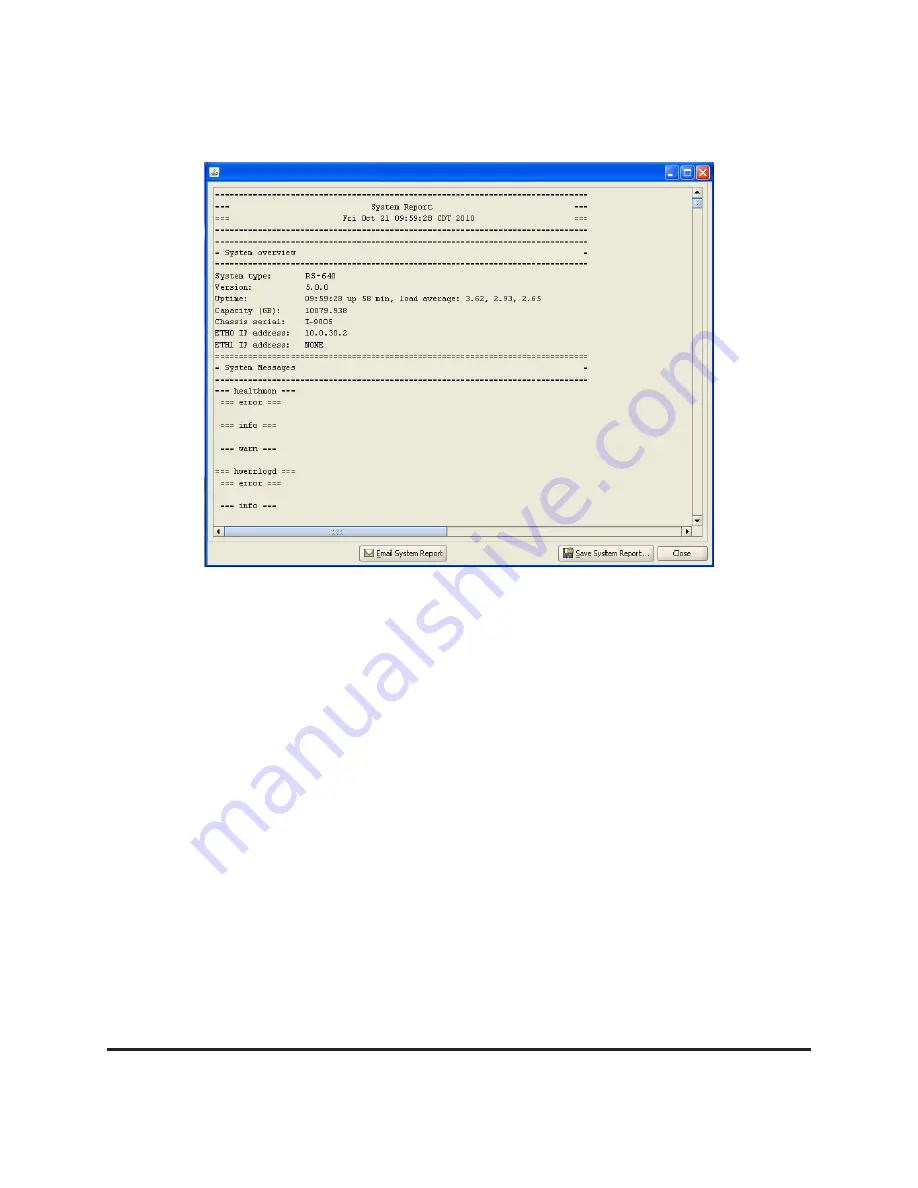
Figure 21: Web Monitor System Report
5.15.3
Clearing the System Event Log
To clear the system event log, right-mouse click the “
Logs
” node and select “
Clear Event
Log. . .
” (Figure 20) — alternatively, left-mouse click the “
Clear Event Log
” button in the
button bar.
RamSan-810 User’s Manual
- 39 -
Texas Memory Systems, Inc.






























