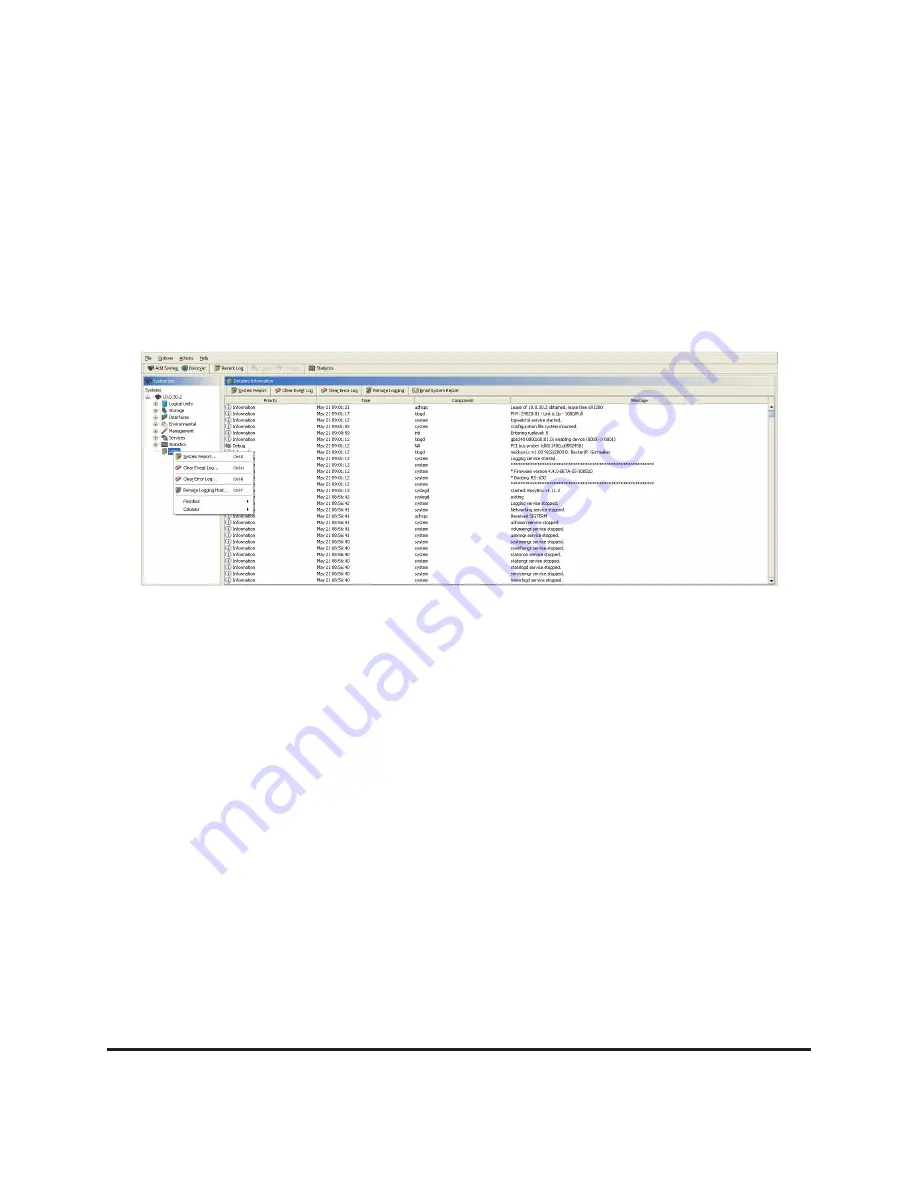
5.15.2
System Report
A second log is accessible via the Web monitor called the System Report. It contains information
about the system configuration, firmware version, environment, and a range of other information,
including a copy of the system event log. A System Report should always be on-hand when
diagnosing problems with Texas Memory Systems, Inc.’s customer support.
To access the System Report from the Web monitor, right-mouse click the “
Logs
” item in the
system’s tree and select “
System Report. . .
” (Figure 20).
Figure 20: Web Monitor Log Options
RamSan-810 User’s Manual
- 38 -
Texas Memory Systems, Inc.
















































