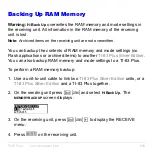TI-83 Plus
Communication Link
640
an item, all selections or deselections from the last transmission are
cleared.
10. Press
~
on the sending unit to display the
TRANSMIT
menu.
11. On the new receiving unit, press
y
8
~
to display the
RECEIVE
menu.
12. Press
Í
on the receiving unit.
13. Press
Í
on the sending unit. A copy of the selected item(s) is
sent to the receiving unit.
14. Repeat steps 7 through 13 until the items are sent to all additional
units.
Sending to a TI-83
You can send all variables from a
TI-83 Plus
to a TI-83
except Flash
applications, application variables, grouped variables, new variable
types, or programs with new features in them (such as
Archive
,
UnArchive
,
Asm(
,
AsmComp
, and
AsmPrgm)
.
If archived variables on the
TI-83 Plus
are variable types recognized and
used on the TI-83, you can send these variables to the TI-83. They will
be automatically sent to the RAM of the TI-83 during the transfer
process.
Summary of Contents for 83PL/CLM/1L1/V - 83 Plus Calc
Page 407: ...TI 83 Plus Inferential Statistics and Distributions 404 Input Calculated results Drawn results...
Page 412: ...TI 83 Plus Inferential Statistics and Distributions 409 Data Stats Input Calculated results...
Page 454: ...TI 83 Plus Applications 451 tvm_FV tvm_FV computes the future value tvm_FV PV PMT P Y C Y...