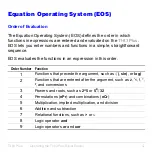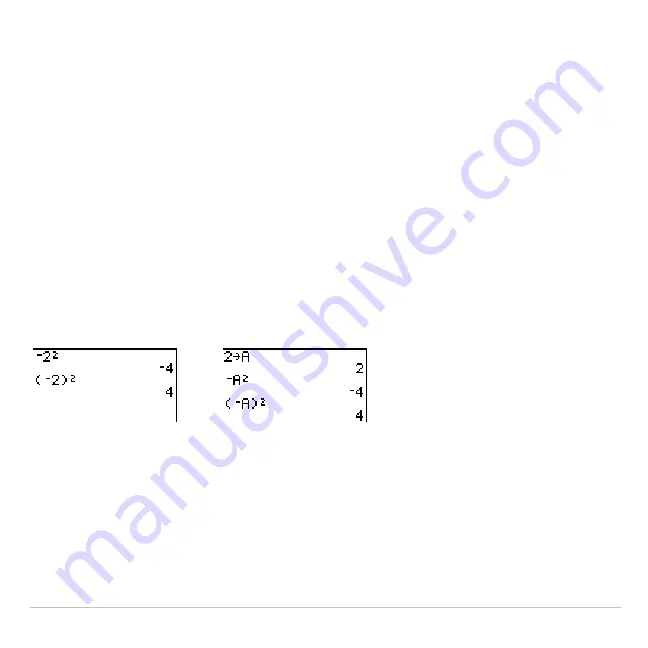
TI-83 Plus
Operating the TI-83 Plus Silver Edition
49
Note: An open parenthesis following a list name, matrix name, or
Y=
function
name does not indicate implied multiplication. It specifies elements in the list
(Chapter 11) or matrix (Chapter 10) and specifies a value for which to solve the
Y=
function.
Negation
To enter a negative number, use the negation key. Press
Ì
and then
enter the number. On the
TI-83 Plus
, negation is in the third level in the
EOS hierarchy. Functions in the first level, such as squaring, are
evaluated before negation.
For example,
M
X
2
, evaluates to a negative number (or 0). Use
parentheses to square a negative number.
Note: Use the
¹
key for subtraction and the
Ì
key for negation. If you press
¹
to enter a negative number, as in
9
¯
¹
7
, or if you press
Ì
to indicate
subtraction, as in
9
Ì
7
, an error occurs. If you press
ƒ
A
Ì
ƒ
B
, it is
interpreted as implied multiplication (
A
ä
M
B
).
Summary of Contents for 83PL/CLM/1L1/V - 83 Plus Calc
Page 407: ...TI 83 Plus Inferential Statistics and Distributions 404 Input Calculated results Drawn results...
Page 412: ...TI 83 Plus Inferential Statistics and Distributions 409 Data Stats Input Calculated results...
Page 454: ...TI 83 Plus Applications 451 tvm_FV tvm_FV computes the future value tvm_FV PV PMT P Y C Y...