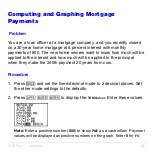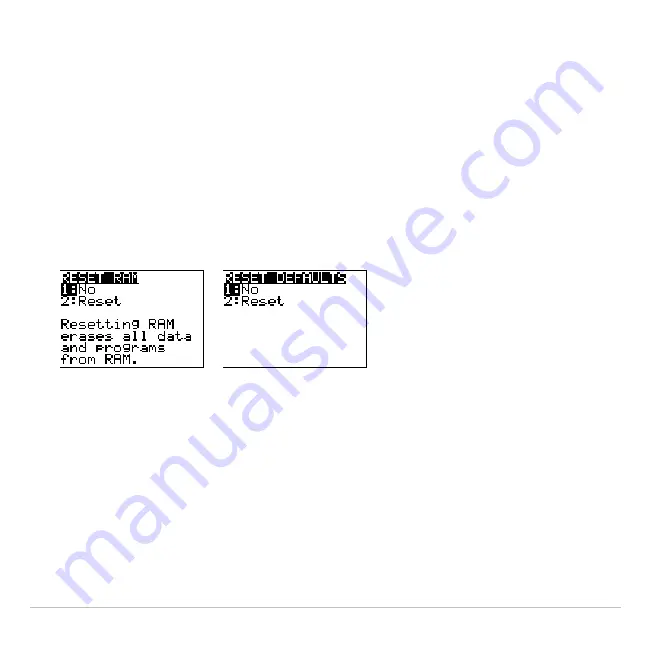
TI-83 Plus
Memory and Variable Management
605
and programs in RAM. Resetting RAM or resetting defaults does not
affect variables and applications in user data archive.
Tip: Before you reset all RAM memory, consider restoring sufficient available
memory by deleting only selected data.
To reset all
RAM
memory or
RAM
defaults on the
TI-83 Plus
, follow these
steps.
1. From the
RAM ARCHIVE ALL
menu, select
1:ALL RAM
to display the
RESET RAM
menu or
2:Defaults
to display the
RESET DEFAULTS
menu
.
2. If you are resetting RAM, read the message below the
RESET RAM
menu.
•
To cancel the reset and return to the home screen, press
Í
.
•
To erase RAM memory or reset defaults, select
2:Reset
.
Depending on your choice, the message
RAM cleared
or
Defaults
set
is displayed on the home screen.
Summary of Contents for 83PL/CLM/1L1/V - 83 Plus Calc
Page 407: ...TI 83 Plus Inferential Statistics and Distributions 404 Input Calculated results Drawn results...
Page 412: ...TI 83 Plus Inferential Statistics and Distributions 409 Data Stats Input Calculated results...
Page 454: ...TI 83 Plus Applications 451 tvm_FV tvm_FV computes the future value tvm_FV PV PMT P Y C Y...