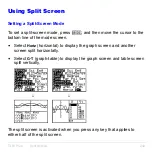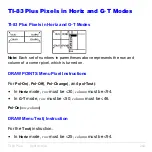TI-83 Plus
Split Screen
248
Using Split Screen
Setting a Split-Screen Mode
To set a split-screen mode, press
z
, and then move the cursor to the
bottom line of the mode screen.
•
Select
Horiz
(horizontal) to display the graph screen and another
screen split horizontally.
•
Select
G
.
T
(graph-table) to display the graph screen and table screen
split vertically.
$
$
The split screen is activated when you press any key that applies to
either half of the split screen.
Summary of Contents for 83PL/CLM/1L1/V - 83 Plus Calc
Page 407: ...TI 83 Plus Inferential Statistics and Distributions 404 Input Calculated results Drawn results...
Page 412: ...TI 83 Plus Inferential Statistics and Distributions 409 Data Stats Input Calculated results...
Page 454: ...TI 83 Plus Applications 451 tvm_FV tvm_FV computes the future value tvm_FV PV PMT P Y C Y...