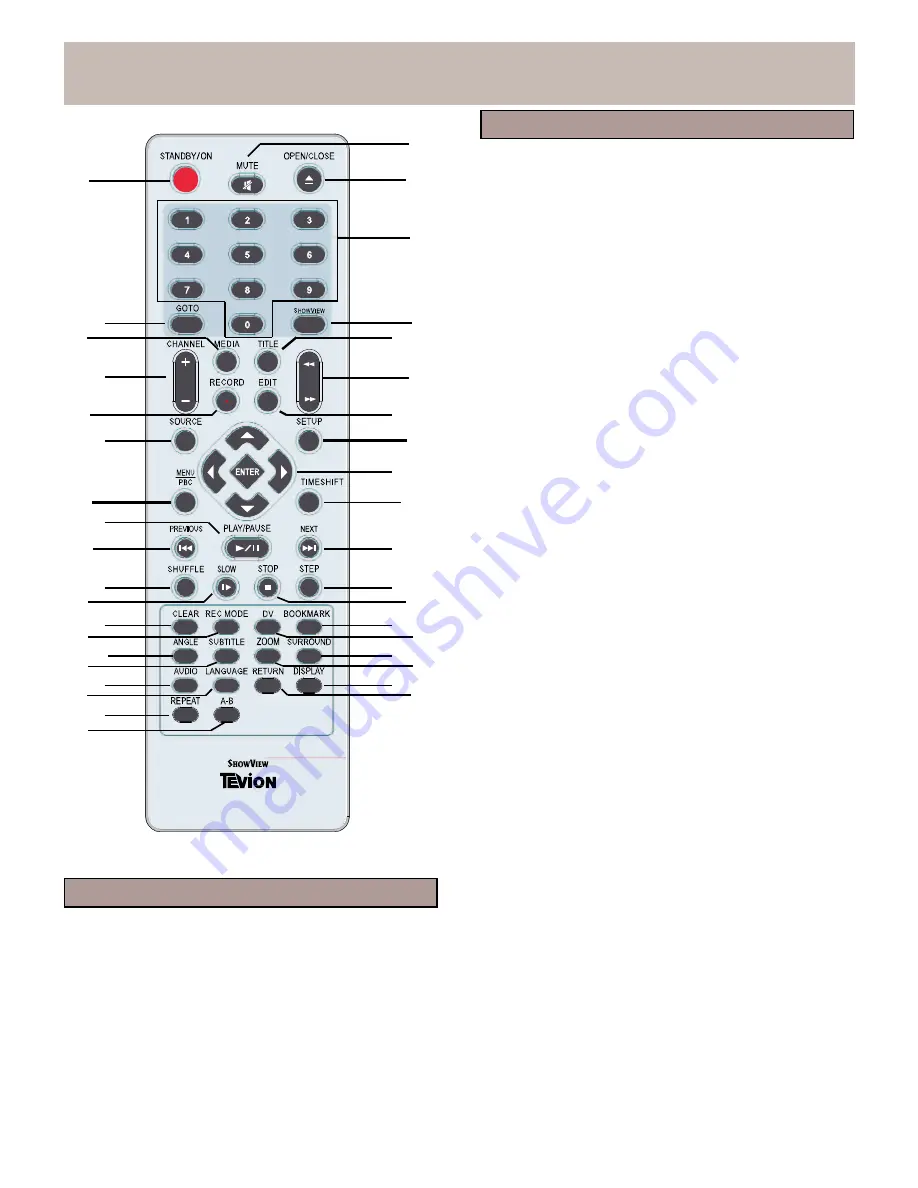
FUNCTION
OVERVIEW
1
20
21
REMOTE
CONTROL
4.
CHANNEL
+/-
Press
to
select
channels
when
watching
TV
programs.
22
5.
RECORD
Press
to
start
recording
on a
DVD+R/RW
disc,
DVD-R/
RW
or
HDD.
Press
STOP
to
stop
recording.
3
5
7
9
2
4
6
8
23
24
25
26
27
28
29
30
6.
SOURCE
Press
to
select
a
desired
source
(TV,
S-
VIDEO1,
AV1,
S-VIDEO2,
AV2,
or
DV).
7.
MENU/PBC
When playing a DVD disc,
press
to
view
the
disc
menu
for
the
currently
loaded
DVD
(if
available), or
switch
the
PBC (VCD
2.0
only)
function
on
or
off.
8.
PLAY/PAUSE
Press
to
start
playback
of
a
disc,
press
again
to
pause
playback.
9.
PREVIOUS
10
11
12
13
15
14
16
17
18
19
31
32
33
34
35
36
37
38
Press
to
skip
to
the
previous
chapter/track.
10.
SHUFFLE
When playing a CD disc,
press
to
cyclically
select
random
or
normal
playback.
11.
SLOW
When playing a DVD disc,
press
to
cyclically
select
variable
speeds
of
slow
motion.
12.
CLEAR
Press
to
cancel
certain
selections
in
the
menu
system.
REMOTE
CONTROL
13.
REC
MODE
Press
to
set
the
recording
speed.
When
the
unit
is recording,
pressing
this
button
is
invalid.
1.
STANDBY/ON
Turns
on
the
unit or switches to standby.
2.
GOTO
When playing a disc,
press
to
jump
to
a
specific
title,
chapter,
track
or
counter
position.
3.
MEDIA
Press
to
select
HDD,
DVD, CARD
functions.
14.
ANGLE
When watching a DVD disc,
press
to
view
scenes
from
additional
angles
(if
available).
15.
SUBTITLE
When watching a DVD disc,
press
to
select
the
desired
subtitle
language
(if
available).
16.
AUDIO
In
DVD/CD/MP3 modes, press to toggle through
the
audio
modes:
STEREO, MONO, DUAL A,
DUAL
B.
7

























