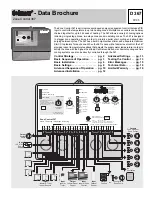10
Floating Motor Speed
This dial has no effect on the operation of the control unless modulating zone valves are
used. See the Advanced section of this brochure for more information.
Using the Internal 24 hr. Timer
First determine the length of time required for the UnOccupied period and turn the
UnOccupied Duration dial to the desired duration length. If the dial is set to 24 hours, the
370 remains in UnOccupied mode continuously. If the dial is set to 0 hours, the 370
remains in Occupied mode continuously.
Press the
Start button at the desired starting time for the UnOccupied period. Once the
Start button is pressed, the 370 enters the UnOccupied period at the same starting time
each day.
Example The user wants an UnOccupied period starting at 10 pm and ending at 6 am.
The
Unoccupied Duration dial is set to 8 hours and the Start button is pushed at
10 pm. Once the
Start button is pushed, the control goes into UnOccupied mode
from 10 pm until 6 am the next morning. This cycle is repeated 7 days a week.
DIP Switch Settings
Occ / UnOcc — Occ. Only
Each zone can be selected to operate in either Occupied only mode or both Occupied
and UnOccupied modes. If the DIP switch is set to
1,2 Occ. only, the zones connected
to relays
1 and 2 remain in the Occupied mode at all times. If the DIP switch is set to
1,2 Occ / UnOcc, zones 1 and 2 are switched into UnOccupied mode each time the 367
receives an UnOccupied signal. Zones
3, 4, 5 and 6 can be individually selected for
Occupied only or both UnOccupied and Occupied mode operation. If Two Stage zones
are used, the DIP switches for both output relays should be set to the same postion.
Optimum Start
The Optimum Start / Stop feature is used during transitions between the UnOccupied
mode (Night Setback) and the Occupied mode. When the DIP switch is set to
Optimum
Start, the 367 raises the building temperature during the final stages of the UnOccupied
period. This helps ensure the building is at the Occupied temperature as soon as the
Occupied period begins. If the
Optimum Start DIP switch is set to Off, the 367 does not
start raising the building temperature until the UnOccupied period ends. More informa-
tion on the Optimum Start feature is provided on page 2 of this brochure.
Thermal Motor
Zone valves with thermal actuating motors have long opening and closing times. In
order for the 367 to compensate for these longer times, the DIP switch should be set
to
Thermal Motor. If fast acting electric motor zone valves or zone pumps are used, the
DIP switch must be set to
Off.
One Stage & Floating / One & Two Stage
This DIP switch must be set to the
One & Two Stage position unless modulating zones
are used. See the Advanced section of this brochure for more information.
Zone 1 Cooling / Zone 1 Heating
The zone
1 relay can be used to control a heating zone or to enable or control a cooling
system. If zone
1 is to be used for heating, the DIP switch must be set to Zone 1 Heating.
If zone
1 is used for cooling, the DIP switch must be set to Zone 1 Cooling.
Zone 2 Ventilating / Zone 2 Heating
This DIP switch must be set to the
Zone 2 Heating position unless ventilation or free
cooling is desired. See the Advanced section of this brochure for more information.
Advanced Sequence of Operation
A thorough understanding of the basic features of this control should be obtained before
reading the advanced section.
MODULATING ZONES
When the DIP switch is set to
One Stage & Floating, the 367 can control up to 6 One Stage
zones or 3 Floating Action zones or a combination of single stage and floating zones.
Floating zones allow the control to operate modulating zone valves.
UnOccupied
Duration
Timer Active
24 hr. Timer
• Dial the desired duration of the
UnOccupied period.
• Press start button at the time of day
you want the UnOcc. period to begin.
Timer Active light turns on.
Start
0 = always Occupied
24 = always UnOccupied
0
12 hrs.
24
6
18
UnOccupied
Duration
Floating Motor
Speed
130 sec.
30
230
100
200
Zone 2 Ventilating
Zone 2 Heating
Zone 1 Heating
Zone 1 Cooling
Off
Thermal Motor
Off
Optimum Start
Zone
Occ/UnOcc
1,2
4
3
Occ. only
5
6
One Stage & Floating
One & Two Stage
One Stage & Floating