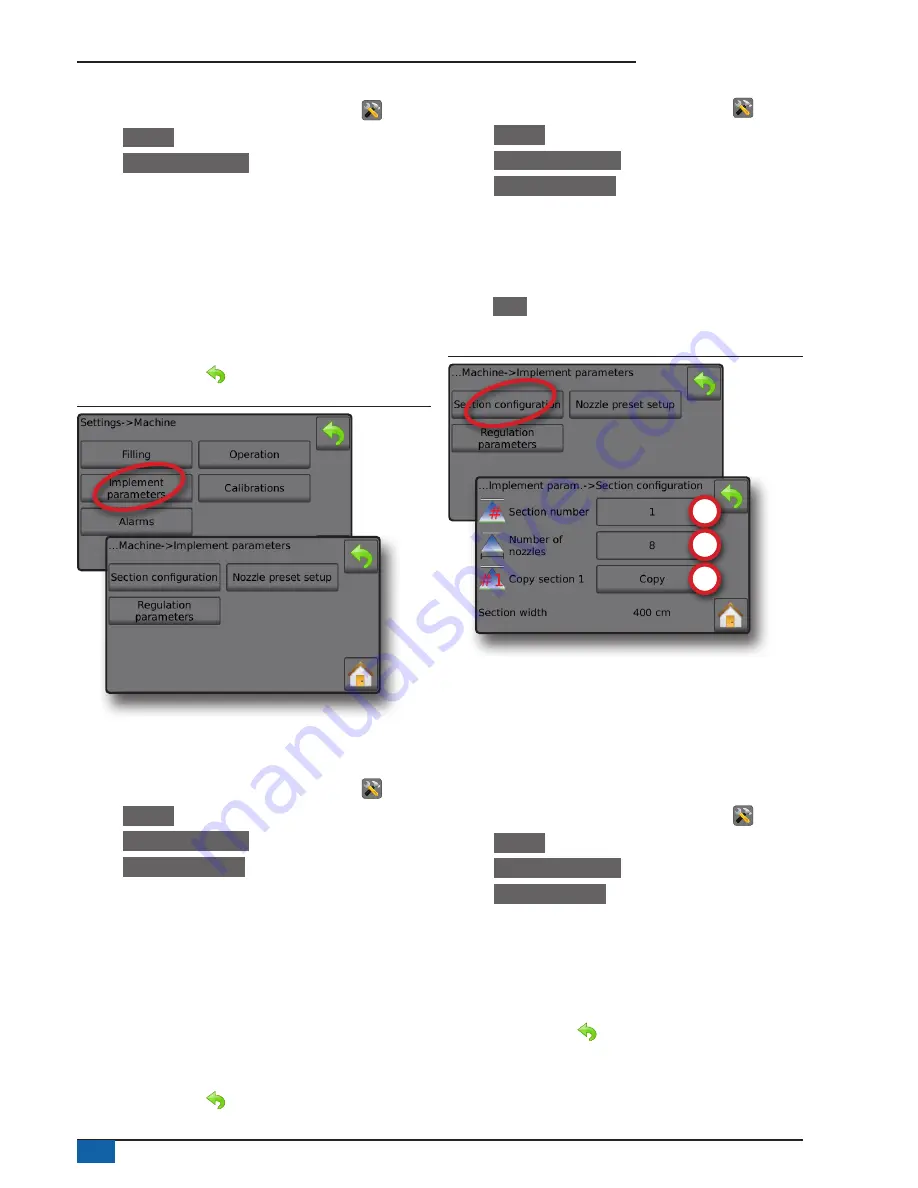
6
www.teejet.com
Radion 8140 automatic sprayer control
Implement parameters
1.
From the Home screen, press the SETTINGS button
.
2. Press
Machine
.
3. Press
Implement parameters
.
4. Select from:
►Section configuration – sets the number of nozzles on the
boom which determines the spraying width during application
►Nozzle preset setup – where up to five (5) sets of nozzle
options can be established to set the nozzle series, capacity,
low/high pressure limit, reference flow and reference pressure
►Regulation parameters – where adjustments to the valve
calibration, nozzle spacing and regulations mode can be
established
5. Press RETURN arrow to return to the Machine screen.
Figure 12: Implement parameters
Section configuration
Section configuration sets the number of nozzles on the boom which
determines the spraying width during application.
1.
From the Home screen, press the SETTINGS button
.
2. Press
Machine
.
3. Press
Implement parameters
.
4. Press
Section configuration
.
5. Press setting value to adjust settings as needed:
◄Section number – establishes the current section number to
which changes can be made. Sections are numbered from left
to right while facing in the machine forward direction
◄Number of nozzles – establishes the number of nozzles in the
current section number
◄Copy section – sets all Number of nozzles counts to the same
count for all boom sections based upon the current Section
number
◄Section width – displays the width for the current section
6. Press RETURN arrow to return to the Implement parameters
screen.
Establish number of nozzles
1.
From the Home screen, press the SETTINGS button
.
2. Press
Machine
.
3. Press
Implement parameters
.
4. Press
Section configuration
.
5. Select Section number
.
6. Set the number of nozzles
for the selected section number.
7. Repeat steps 5 and 6 for additional Section numbers as available.
8. OPTIONAL: If all sections have the same number of nozzles,
press
Copy
to set all sections to the current number of
nozzles.
Figure 13: Establish number of nozzles
Nozzle preset setup
Nozzle preset setup establishes up to five (5) sets of nozzle options
setting the nozzle type, capacity, low/high pressure limit, reference
flow and reference pressure.
NOTE: Settings on both screen 1 and screen 2 are specific to the
currently selected Nozzle preset number.
1.
From the Home screen, press the SETTINGS button
.
2. Press
Machine
.
3. Press
Implement parameters
.
4. Press
Nozzle preset setup
.
5. Press setting value to adjust settings as needed:
◄Nozzle preset (number)
◄Nozzle series
◄Nozzle capacity
◄Factory settings
◄Low pressure limit
◄High pressure limit
◄Reference flow
◄Reference pressure
6. Press RETURN arrow to return to the Implement parameters
screen.

























