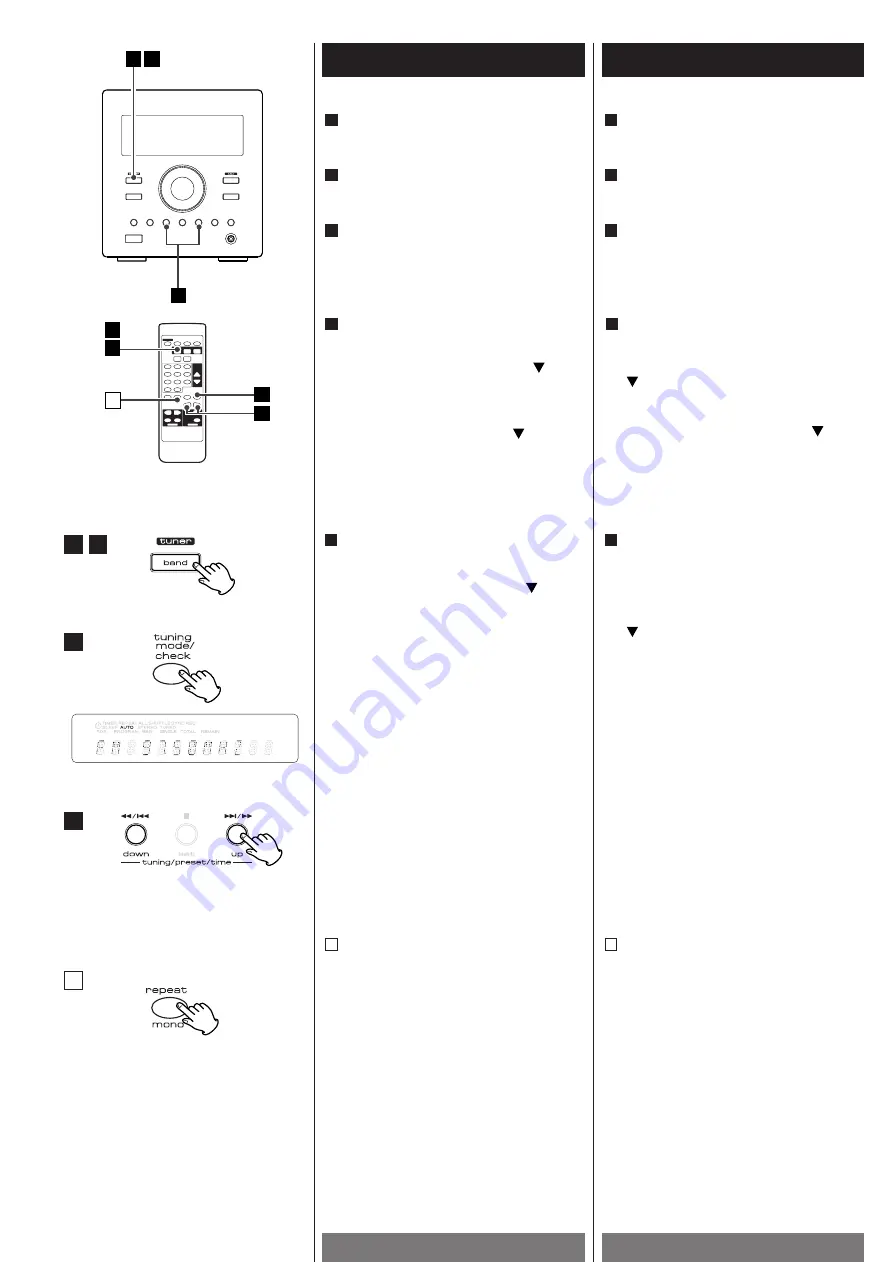
ENGLISH
FRANÇAIS
Listening to the Radio
Ecoute radio
30
4
2
1
2
3
4
1
A
Appuyez sur la touche TUNER pour
sélectionner le "TUNER".
1
Sélectionnez la station que vous voulez
écouter (auto sélection).
4
En cas de mauvaise réception (FM)
A
J Appuyez sur la touche MONO. "AUTO"
disparaît.
Cette touche permet de passer
alternativement du mode de réception
radio stéréo au mode mono.
Pour améliorer la réception, orientez
l'antenne jusqu'à ce que vous captiez
parfaitement les stations désirées.
Appuyez sur la touche TUNER(BAND)
pour sélectionner FM ou AM.
2
Appuyez sur la touche TUNING MODE et
sélectionnez le mode FREQUENCY.
L'indicateur PRESET CH. disparaît de
l'affichage.
3
Maintenez enfoncé la touche TUNING
(
ou
5
)entre 0,5 et 2 secondes. Quand
une station est captée, le processus de
réglage s’arrête automatiquement
Appuyez sur la touche TUNING (
ou
5
)
pour arrêter la sélection automatique.
Sélection des stations impossibles à
régler automatiquement (réglage
manuel).
Appuyez sur la touche de façon continue
ou maintenez enfoncé la touche TUNING
(
ou
5
) et relâchez-le quand la station
recherchée est trouvée.
Press the TUNER button to select
"TUNER".
1
Select the station to which you want to
listen (auto selection).
4
If the reception is poor (FM)
A
Press the MONO button. "AUTO"
disapears.
This button changes the radio reception
between stereo and mono.
For a good reception, turn around the
antenna so that you can get the stations
clearly.
Hold down the TUNING button (
or
5
)
within 0.5 to 2 seconds.
When a station is tuned in, the tuning
process will stop automatically.
Press the TUNING button (
or
5
) to
stop the auto selection.
Selecting stations which cannot be tuned
automatically (manual selection).
Press the TUNING button (
or
5
)
repeatedly or hold down it, and release it
when the station you want to listen to is
found.
Press the TUNER(BAND) button to select
FM or AM.
2
Press the TUNING MODE button and
select the FREQUENCY mode.
The PRESET CH. indicator disappears from
the display.
3
A
3
2
1
4






























