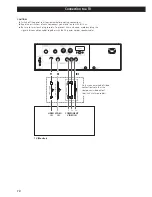5
ES-LINK, an Esoteric-exclusive format for
Super Audio CD digital output
Super Audio CD output is routed through the Esoteric-
exclusive ES-LINK format from the XLR jacks, or through the
i.LINK (AUDIO) jacks. When a Super Audio CD is played back
and XLR DUAL is selected, the output is automatically sent in
the ES-LINK format. Currently, only the D-03 and D-01
Esoteric D/A converters support ES-LINK.
WORD SYNC
The P-03 Universal can accept and synchronize to the
following word clock frequencies received from external
devices: 44.1kHz, 48kHz, 88.2kHz, 96kHz, 176.4kHz,
192kHz, 100kHz
This unit is designed so that the phase shift between the
word clock and output sampling frequency is kept within 10
degrees when there is no discrepancy between the two.
High-quality wires for maximum
performance
High purity 6N copper wires are used for most internal wiring
that affects sound quality to improve purity and sound texture
resolution. Polyolefin, a non-PVC material was used for the
insulating sheath out of consideration for the environment as
well as for sound quality. PVC is not used for wire insulation.
The high purity 6N copper cable is developed with the help of
Acro Japan Ltd. who also developed the highly acclaimed
Esoteric MEXCEL interconnection cable and high-purity 8N
copper cable.
Super high-precision video output
The P-03 Universal uses the latest 14-bit 216MHz video DAC
from Analog Devices; the ADV7324. This provides 16X over
sampling on interlace playback and 8X over sampling on
progressive scan playback. As a result, video noise is shifted to
un-used bandwidth, providing an exceptionally clear picture.
In the progressive scan section, smoothing is achieved using
DCDi chips from Faroudja.
In the video scaling section, a high performance video scaling
chip from Anchor Bay Technologies Inc., the ABT1018 is used.
This chip upconverts video signals such as 480p, 576p, and
720p, into high-definition formats including 1080p.
NTSC/PAL playback and progressive-scan
Both PAL and NTSC discs can be played back. Conversion
between the standards is possible, allowing the same monitor
and player to be used for discs produced to either standard.
Progressive-scan playback (with the appropriate television or
monitor) allows the best possible picture quality, even with
very large screens.
“DTS” and “DTS 96/24” are trademarks of Digital Theater
Systems, Inc.
Manufactured under license from Dolby Laboratories.
“Dolby”, “Pro Logic” and the double-D symbol are
trademarks of Dolby Laboratories.
“Super Audio CD” is a registered trademark.
“DSD” is a registered trademark.
The i.LINK logo is a trademark of Sony Corporation, registered
in the U.S. and other countries.
HDMI, the HDMI logo and High-Definition Multimedia
Interface are trademarks or registered trademarks of HDMI
Licensing LLC.
This product incorporates copyright protection technology that
is protected by method claims of certain U.S. patents and
other intellectual property rights owned by Macrovision
Corporation and other rights owners. Use of this copyright
protection technology must be authorized by Macrovision
Corporation, and is intended for home and other limited
viewing use only, unless otherwise authorized by Macrovision
Corporation. Reverse engineering or disassembly is prohibited.
The P-03 Universaluses six video DACs with high-quality 14-bit
216MHz processing for analog output. This type of DAC, the
ADV7324, employs new Noise shaping Video (NSV)
technology from Analog Devices, Inc.
NSV technology uses multi-bit delta-sigma conversion,
removing video noise and providing low noise and high
linearity, without the loss of information that is often
associated with analog filtering systems.
Noise Shaped Video and NSV are registered trademarks of
Analog Devices, Inc.
To eliminate “jaggies” and produce clear and natural imaging,
the P-03 Universal uses DCDi (Directional Correlational
Deinterlacing) technology. The circuits employed are from the
Faroudja business division of Genesis Microchip, and enable
hardware based diagonal line detection and smoothing from a
pixel based image. As a result, smoother progressive-scan
images can be produced, with “jaggies” or video noise
reduced by interpolation techniques.