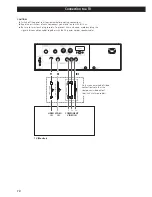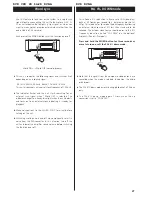23
When the STOP button is pressed with a video DVD or video
CD, playback is stopped and the display shows “RESUME”.
Pressing PLAY continues playback from the location where
you stopped playing.
Pressing any of the following buttons cancels the resume
mode:
STOP in the stop mode, OPEN/CLOSE
Playback control (with PBC enabled) video CDs
With these discs, the number buttons can sometimes be used
to select menu items.
Playback without PBC
In the stop mode press the number buttons or SKIP buttons
(
.
/
/
) and PLAY button to playback video CDs without
using the PBC facility.
DVD audio discs with picture stills
Use the SLOW buttons (
/
) to change between still
images that are shown when some DVD audio discs are
played back.
Pausing playback (freezing the picture)
Press the PAUSE button to pause audio playback. Any DVD or
video CD image is frozen.
Press PLAY or PAUSE to restart playback.
<
If the still picture appears blurred or noisy, reconfigure the still
mode to “field” (see page 47).
<
Caution - do not leave player in the “pause” mode for
extended periods of time. Damage to your television
(monitor) or the player may occur.
Stopping playback
During playback, press the STOP button to stop playback.
With a video DVD or video CD, the unit enters resume mode
(see the next section). Pressing the STOP button again stops
playback completely.
Pressing the OPEN/CLOSE button opens and closes the disc
tray. When you press this button during playback, it may take
a few seconds to “unload” the disc and open the tray.
Jump between pages of multi-page menus (on some video
CDs) with the SKIP buttons (
.
/
/
).
<
Pressing RETURN during playback returns to the menu of a
PBC video CD.
<
Note that the DISPLAY and REPEAT buttons do not work
during PBC playback.
Resume mode
Opening and closing the tray