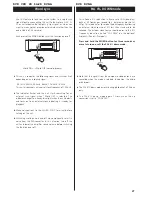29
Display dimming
DVD VCD CD SA-CD DVD-A
2ch/Multi ch
When playback is stopped, use the 2CH/MULTI button to
select either 2CH (stereo) or MULTI (5.1-channel surround)
audio output.
This function is also available in the configuration screen (see
page 37).
2ch
This mode outputs 2-channel stereo sound. During playback
of multi-channel data on a Super Audio CD or DVD, the
multi-channel data is down mixed to stereo (front left and
right channels). (The DOWN MIX indicator on the display
lights.)
Select this mode to listen to 2-channel stereo.
Multi ch
This mode outputs discrete 5.1-channel audio. Select this
mode when the P-03 Universal is used with three D-03 units
or with a multi-channel D/A converter and an i.LINK
connection.
<
The 5.1-channel indicator lights when “Multi ch” is selected.
DVD SA-CD DVD-A
The display on the main unit can be dimmed to suit the
environment in which you listen to music or watch video.
Use the FL DIMMER button to cycle between these
settings.
FL Dimmer3:
Full brightness
FL Dimmer2:
Medium brightness
FL Dimmer1:
Minimum brightness
OFF:
The display and indicators (except the DISPLAY OFF
indicator) are off.
FL DIMauto (FL Dimmer Auto):
The display and indicators (except the DISPLAY OFF
indicator) are off during playback. They turn on with the
minimum brightness in the stop mode.
<
Note that the OFF setting is not memorized when power is
turned off. When the unit is turned off with the display off,
and then turned on again, the display is reset to minimum
brightness (FL Dimmer1).
<
In the OFF mode and FL DIMauto mode, when you press a
button such as PAUSE, the illuminations temporarily turn on.