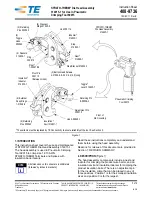1-528050-1
412-94313 Rev. A
BDA AT-65
– 01/16
Seite/Page/Página 84 / 115
ECOC: EGC0 ; LOC: AI
After having started the hydraulic Crimp Machine AT-65 with the main switch and after having
turned the key switch (chapter 4.3.4/Abb. 4.6) to the left, you enter the
“Production Mode”
.
The standard display is shown.
The program menu uses simple graphic symbols to lead the operator through the
programming sequence. Moving through the menu is achieved by using arrow buttons. If you
want to select a menu item to edit, press the
“Enter” button.
INFORMATION
+
To enter the
“Program Mode”
turn the key switch to the right. After having turned the key
switch to the left
(“Production Mode”),
the
“Program Mode”
is locked. In this position the
key can be withdrawn and thus prevent an unintentional change of the programs.
Symbols:
#
= Program memory position (e.g. #10 = program no. 10)
“P1”, “P2”, “P3”, “P?” = Crimp cycle programs, “P?” = Program-type not yet chosen
Standard Display (
“Production Mode”):
Program No.:
“#010”
Program-Type.:
“P1”
Completed Machine Cycles:
“000000003”
Programming Display (
“Program Mode”)
Program No.
“#010”
Program-Type.
“P1”
Status of the program chosen
“OK”
#010
P1
000000003
#010
P1
OK
Fig. 8.1
Fig. 8.2