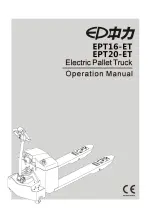Battery Charger
Page 18
MN-402-000
While connected to an AC outlet, the charger cabinet must remain electrically grounded. Disconnect both of
the battery leads and unplug the charger from the AC source before disconnecting any electrical component or
wire. Failure to do so may result in serious bodily injury.
Troubleshooting, Portable Charger
1. Disconnect the charger from the AC outlet and the batteries
and perform the following tests:
• Test the voltage from the positive terminal on the vehicles
DC receptacle to main battery negative. This voltage should
be equal to the battery voltage. If the voltage is less than the
battery voltage then this wire is broken or has a bad
connection. Stop here and repair the problem.
• Test the voltage from the positive terminal on the DC
receptacle to the negative terminal on the DC receptacle. This
voltage should be equal to the battery voltage. If the voltage
is less than the battery voltage, then the wire on the negative
terminal of the DC receptacle is broken or has a bad
connection. Stop here and repair the problem.
2. Remove the charger cover and perform the following tests:
• Inspect the internal wiring of the charger and repair as
required.
• Check the continuity of both fuse links and replace if bad.
• Disconnect one lead from the capacitor. Test the capacitor
using the capacitor test function on the meter. If the capacitor
is bad, it must be replaced. Stop here and repair the problem.
• Reconnect the lead to the capacitor and disconnect one
transformer lead from one of the diodes. Test each of the diodes
using the diode test function on the meter. If either one of the
diodes are bad, replace the diode assembly. Stop here and
repair the problem.
3. Reconnect the lead to the diode.
4. Connect the charger to the AC source. Insert the DC
charger plug into the DC receptacle and perform the
following tests:
• Test the voltage from the fuse
assembly (-) to the diode block
(+). This voltage should be equal
to the battery voltage. If the
voltage is less than the battery
voltage, then the DC cord is bad.
Stop here and repair the problem.
• Test the voltage across the white
and black wires that are connected
to the timer board. This voltage
should be the same as the rated AC voltage of the charger. If
the voltage is less than the rated AC voltage of the charger
then the AC cord is bad. Stop here and repair the problem.
Note:
If the above tests are good and the timer relay
does not pickup (click) within 5 seconds of
connecting the DC charger plug, then the timer
control circuit or the relay is bad (refer to Timer
Relay Test). Stop here and repair the problem.
• Test the AC voltage across the
transformer primary circuit.
This voltage should be the same
as the rated AC voltage of the
charger. If it is less than the
rated AC voltage of the charger,
then the timer relay is bad. Stop
here and repair the problem.
• Test the AC voltage across the transformer secondary circuit.
The voltage here will vary depending on the state of charge
in the batteries. The voltage should be between 208% and
250% of the rated DC voltage of the charger. If the voltage is
not between 208% and 250% of the charge’s rated DC voltage,
the transformer is bad and must be replaced. Stop here and
repair the problem.
High Voltage inside the charger. Do not touch any
internal components while the charger is plugged
in. Failure to do so may result in serious bodily injury.
Summary of Contents for B0-T48-48 Taylor Truck T48
Page 2: ......
Page 12: ...Model B 1 00...
Page 58: ...Maintenance Service and Repair Steering Page 14 Exploded View of Steering Gear...
Page 76: ...TAYLOR DUNN...
Page 94: ...TAYLOR DUNN...
Page 102: ...TAYLOR DUNN...
Page 116: ...TAYLOR DUNN...
Page 119: ...Sevcon Troubleshooting Page 3 Electrical Troubleshooting Identifying Your Controller...
Page 138: ...Sevcon Troubleshooting Page 22 Electrical Troubleshooting...
Page 158: ...Battery Charger Page 20 MN 402 000...
Page 161: ...Wire Diagrams Wire Diagrams Page 3...
Page 166: ...Illustrated Parts Parts Page 4 Front Brakes...
Page 168: ...Illustrated Parts Parts Page 6 Steering Linkage...
Page 170: ...Illustrated Parts Parts Page 8 Steering Column 1 2 3 4 5 6 7 9 8 12 10 11 13 14...
Page 172: ...Illustrated Parts Parts Page 10 Steering Gear 9 15 16 10 2 3 14 17 12 11 13 6 8 7 5 1 4...
Page 174: ...Illustrated Parts Parts Page 12 Front Suspension...
Page 176: ...Illustrated Parts Parts Page 14 Transmission Gear Case...
Page 178: ...Illustrated Parts Parts Page 16 Transmission Differential Case...
Page 182: ...Illustrated Parts Parts Page 20 Rear Brakes Brake Body...
Page 186: ...Illustrated Parts Parts Page 24 Motor...
Page 190: ...Illustrated Parts Parts Page 28 Master Cylinder 2 3 4 1 5 6 7 8...
Page 192: ...Illustrated Parts Parts Page 30 Brake Lines...
Page 194: ...Illustrated Parts Parts Page 32 Brake Linkage parking brake...
Page 196: ...Illustrated Parts Parts Page 34 Wheels and Tires Ref wheel hub 1 2 3...
Page 200: ...Illustrated Parts Parts Page 38 Speed Control Panel...
Page 202: ...Illustrated Parts Parts Page 40 Miscellaneous Frame and Body...
Page 210: ...Illustrated Parts Parts Page 48 Decals 1 2 4 3 5 6 7...
Page 212: ...Illustrated Parts Parts Page 50 Strobe Light...
Page 214: ...Illustrated Parts Parts Page 52 Steel Cab T48 Page 1...
Page 216: ...Illustrated Parts Parts Page 54 Steel Cab T48 Page 2...
Page 218: ...Illustrated Parts Parts Page 56 Tops T48...
Page 220: ...Illustrated Parts Parts Page 58 Doors T48...
Page 222: ...Illustrated Parts Parts Page 60 Optional Deckboards T48...
Page 224: ...Illustrated Parts Parts Page 62 Cargo Box...
Page 226: ...Illustrated Parts Parts Page 64 Stake Sides...
Page 230: ...Illustrated Parts Parts Page 68 3 4 5 6 1 2 Door Latch 9 8 7 Cab Components ET 3000...
Page 234: ...TAYLOR DUNN...