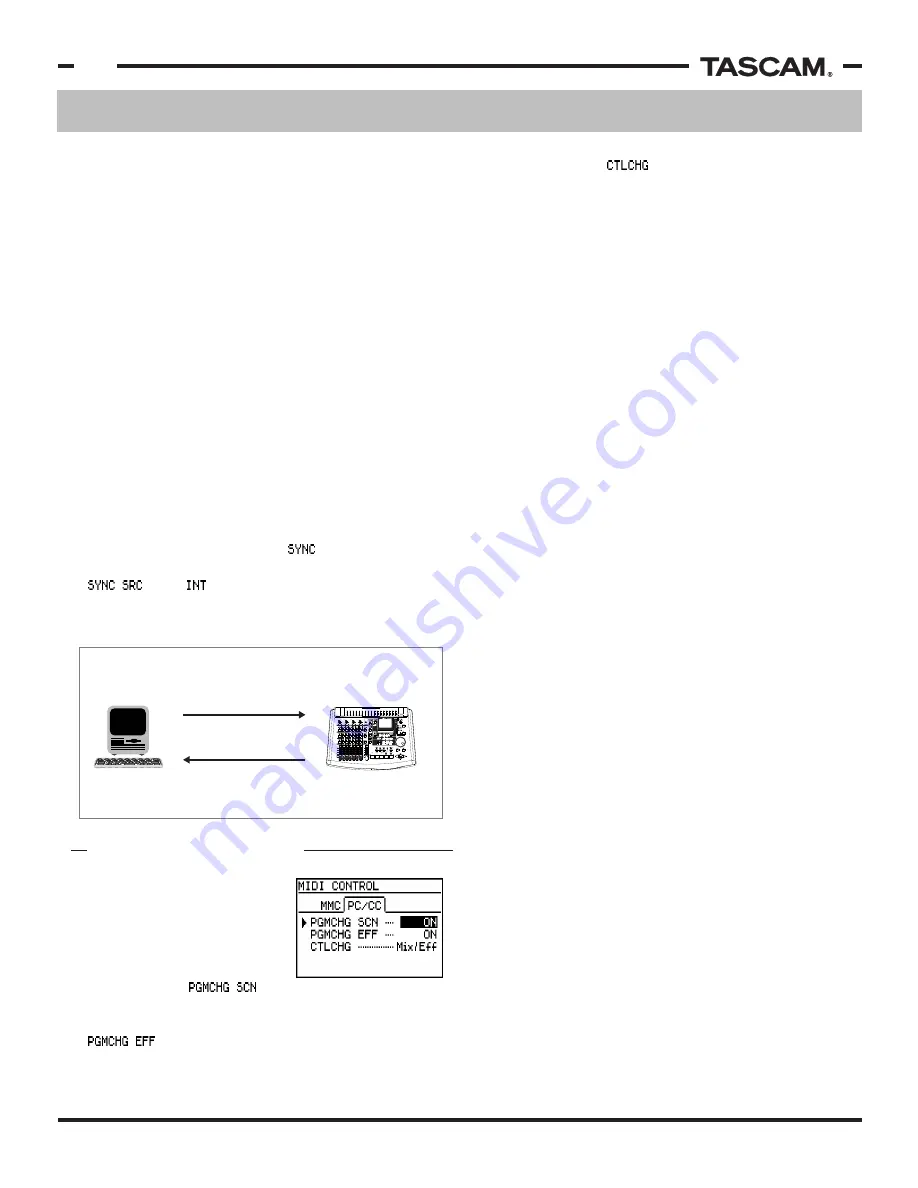
MIDI Functions
TASCAM 788 Operational Tutorial • 8/2000 Edition
28
Section VI
MIDI Functions
(Continued)
The last function is which determines whether
mixer parameters can be affected with MIDI controller
messages. In any setting, the 788 will not broadcast
any of these events, it will only receive them.
These control messages can be sent by any number of
devices. Guitar players may want to use a MIDI pedal
board to recall specific effect patches. Keyboard
players might use a synth to recall a mixer scene for
a particular song. In the studio, a software based
sequencer can be used to automate the entire mixer
section of the 788, giving real-time control over volume,
EQ, pan, etc.
Check the 788 Operational Manual for complete mapping
of the parameters and the functions they relate to. If
you are not using the various control items, turning them
off will help the 788 interface speed up considerably.
MIDI AUTOMATION
the same ID), you would end up arming track 1 on all
machines. However, if you only have a MMC master and
one slave, it is usually easier to simply leave the status
set to ALL so that you know the 788 will get the signal.
MMC with MIDI Sequencers
The primary application for MMC with the 788 is to allow
a MIDI sequencer (or other MIDI device) to control the
788. In other words, pressing play on your sequencer
will send an MMC message to the 788 to start playing.
Typically, the 788 will be set to transmit MTC or MIDI
Clock for the sequencer to follor,, and everything then
runs as one system.
This is a common practice for musicians to use when
making minor modifications to the sequenced tracks,
either balancing MIDI tracks, fixing wrong notes, or
even experimenting with different parts once the audio
tracks are recorded. Controlling the 788 through MMC
allows you to focus on one set of controls. You don't
have to go to the 788 to start playback.
In order to set the 788 up to work this way, the 788 will
be set to be an MMC slave. The screen will need to
be set up to broadcast either MTC or MIDI Clock, with the
set to (internal). Then make sure your
sequencer is set to follow the time code coming from the
788, and you're all set!
There are a number of mixer
and effect processor functions
that can be controlled through
MIDI control messages. Control
over these functions can be
enabled and disabled in groups.
The first item is
will determine whether the mixer scenes (preset mixes)
can be recalled through program change messages. The
determines whether the effect programs
can be recalled with standard program change messages.
1) MMC command for PLAY is issued
from the computer to the 788.
2) Time Code is sent from 788 to
sequencer for sequencer to chase.




















