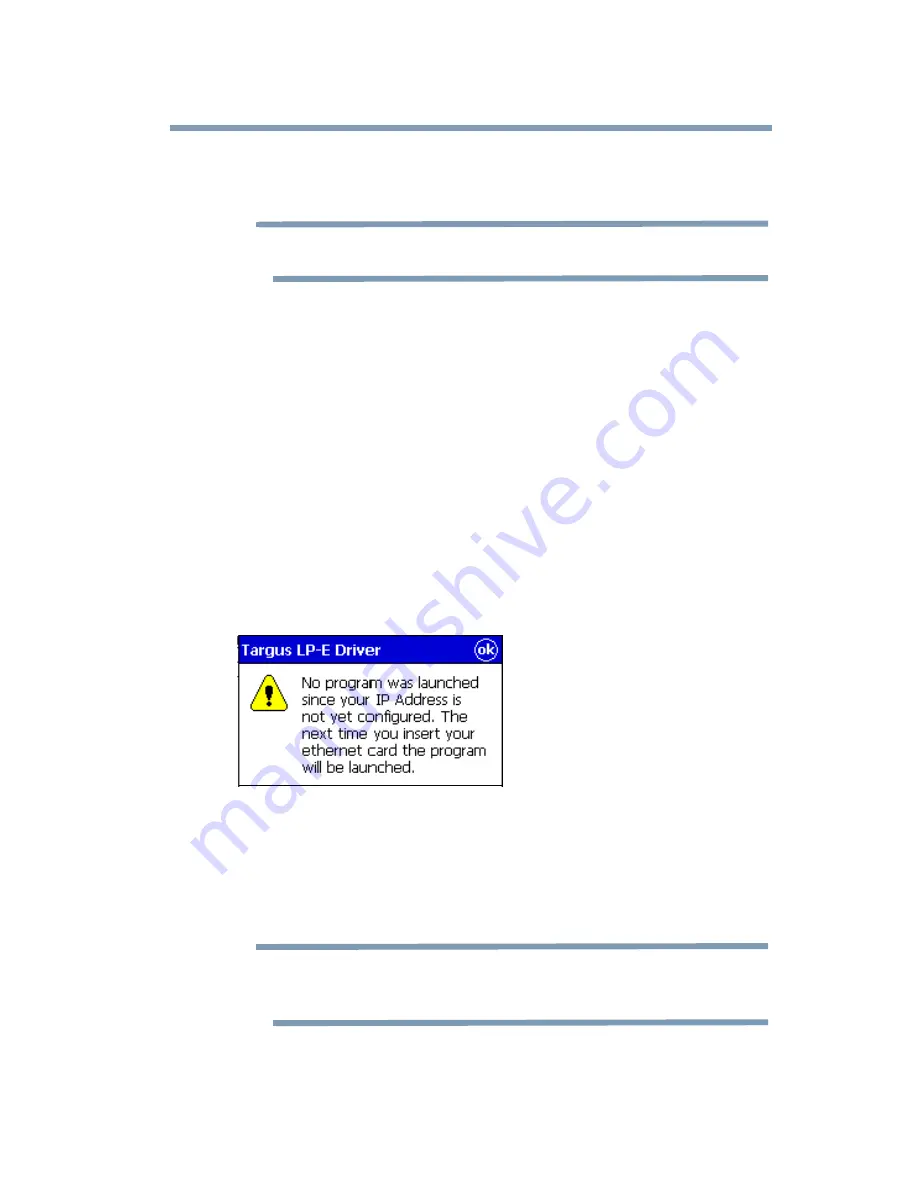
Quick Start
Pocket PCs
3
4
Run
SETUP
from the CD-ROM.
NOTE: If asked to confirm file replacing, choose
Yes to All
.
5
When downloading is complete, click OK.
6
Reset your Pocket PC to load the new software.
7
When Setup is complete, click OK and remove your
Pocket PC from its cradle.
8
Plug the LP-E Card into an active Ethernet connection.
9
Insert the LP-E Card into your Pocket PC’s
CompactFlash I/O card slot.
When your Pocket PC displays the following message,
tap OK.
10
Use the IP Address screen to configure your network
settings, then tap OK.
11
Remove the LP-E Card, then reinsert it and connect the
cable to your network.
CAUTION: The new IP settings will not take effect until you
reinsert the card.


















