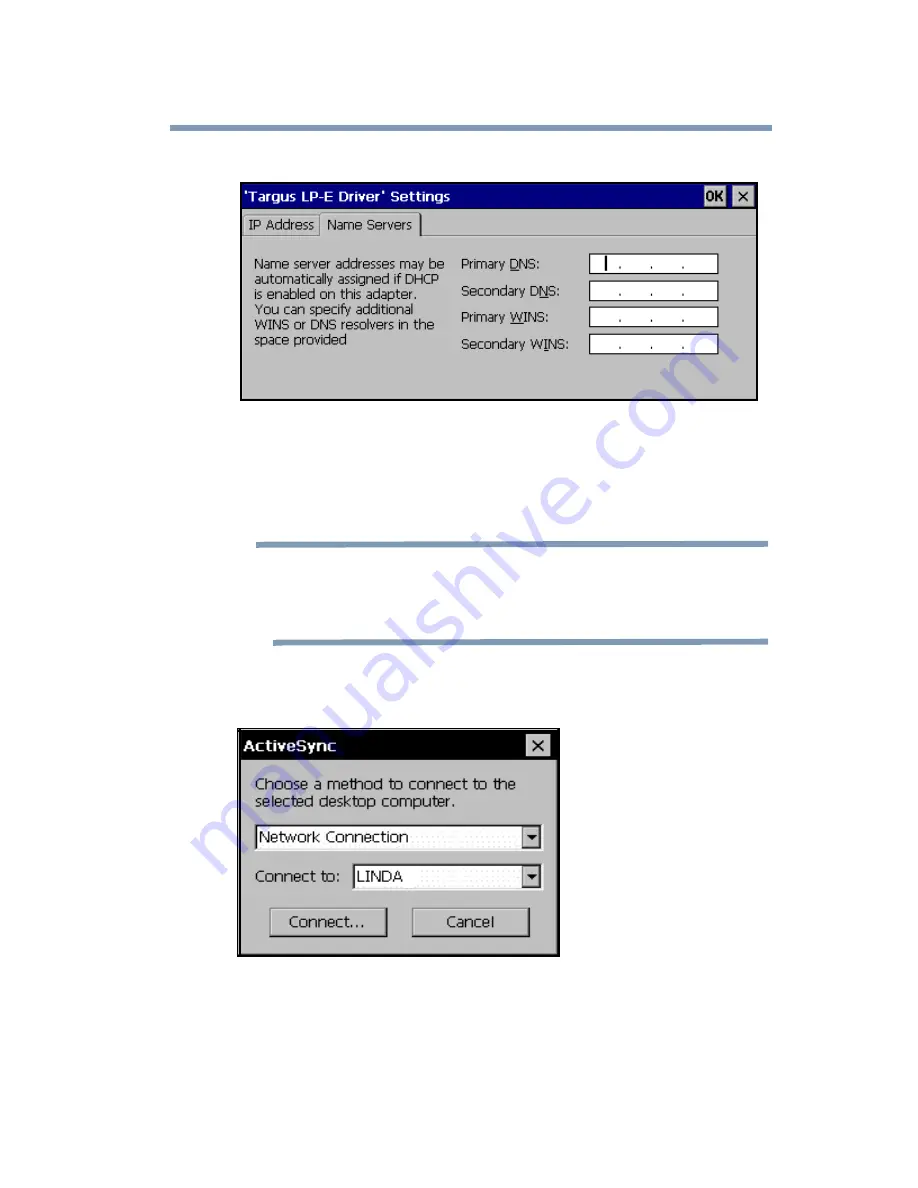
Windows CE Setup
Software Installation
26
11
Remove the LP-E Card from your mobile computer.
12
Reinsert the LP-E Card into your mobile computer and
plug the LP-E cable into the network.
CAUTION: The new IP settings will not take effect until you
reinsert the card. Simply resetting or power cycling your
mobile computer will not make it accept the new IP settings.
The ActiveSync screen appears.
13
Select Network Connection (usually at the bottom of
the list) and the name of the host PC.
14
Tap the Connect.... button.






























