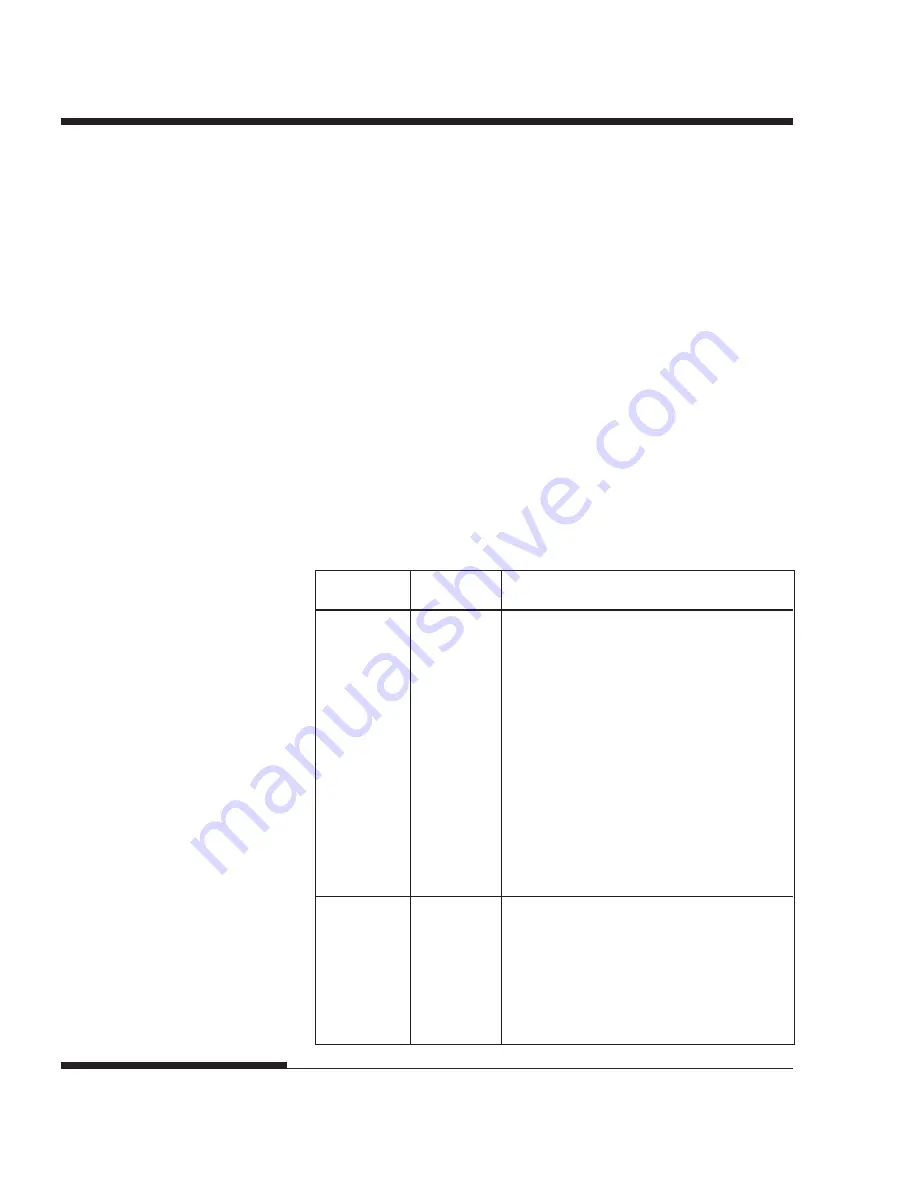
USING SETUP MODE
User's Manual
5-12
MENU1
EMULATE
The emulation selected on the printer
must be the same as the emulation
selected in your software.
If you selected
an emulation when you set up the
printer (Chapter 2), you do not need to
change the EMULATE option unless you
want to change to a different emulation.
The emulation assigned to MENU1 is the
default when you turn the printer on.
See the section
Changing MENU1 and
MENU2 Options
later in this chapter.
MENU2
None
If you use MENU2, the emulation selected
for MENU 2 must be the same as the
emulation selected in your software.
See the section
Changing MENU1 and
MENU2 Options
later in this chapter.
DECIDING WHICH OPTIONS
TO CHANGE
The previous page shows a printout of the printer’s factory default settings.
In this printout, options are listed by functional group:
•
Menu 1 settings (MENU1 function)
•
Menu 2 settings (MENU2 function)
•
Hardware settings (HARDWRE function)
•
Print position adjustment settings (ADJUST function)
•
Configuration settings (CONFIG function)
Most selectable options only alter print features, such as the typestyle,
page format. However, some options must be selected correctly for the
printer to work properly with your hardware and software. For each
function, Table 5.2 lists items whose options must be selected correctly
for system and printer accessory compatibility.
Table 5.2 Required Options
Function
Item
Option
Summary of Contents for 2248
Page 1: ...User Guide Matrix Printer ...
Page 14: ...User s Manual xii ...
Page 46: ...SETTING UP 2 28 User s Manual ...
Page 66: ...PAPERHANDLING User s Manual 3 20 ...
Page 134: ...USING SETUP MODE User s Manual 5 60 ...
Page 136: ...USING SETUP MODE User s Manual 5 62 ...
Page 158: ...INSTALLING OPTIONS 8 2 User s Manual ...
Page 160: ...SUPPLIES AND OPTIONS A 2 User s Manual ...
Page 170: ...PRINTER AND PAPER SPECIFICATIONS B 10 User s Manual ...
Page 188: ...C 18 User s Manual COMMAND SETS ESC P2 ...
Page 203: ...User s Manual E 3 CHARACTER SETS Character Sets Graphics Character Set 2 ...
Page 211: ...User s Manual E 11 CHARACTER SETS Character Sets MIK MACEDON Macedonian ABG ABY ...
Page 212: ...E 12 User s Manual CHARACTER SETS DECGR GREEK 11 PG MAC ELOT927 ...
Page 213: ...User s Manual E 13 CHARACTER SETS Character Sets PAGE862 HBR OLD HBR DEC ISO TUK ...
Page 214: ...E 14 User s Manual CHARACTER SETS LATIN 9 RUSCII ...
Page 218: ...E 18 User s Manual CHARACTER SETS NORWEGN Norwegian FRENCH French DANISH2 Danish2 KOREA Korea ...
Page 219: ...User s Manual E 19 CHARACTER SETS Character Sets LEGAL Legal ...
Page 222: ......






























