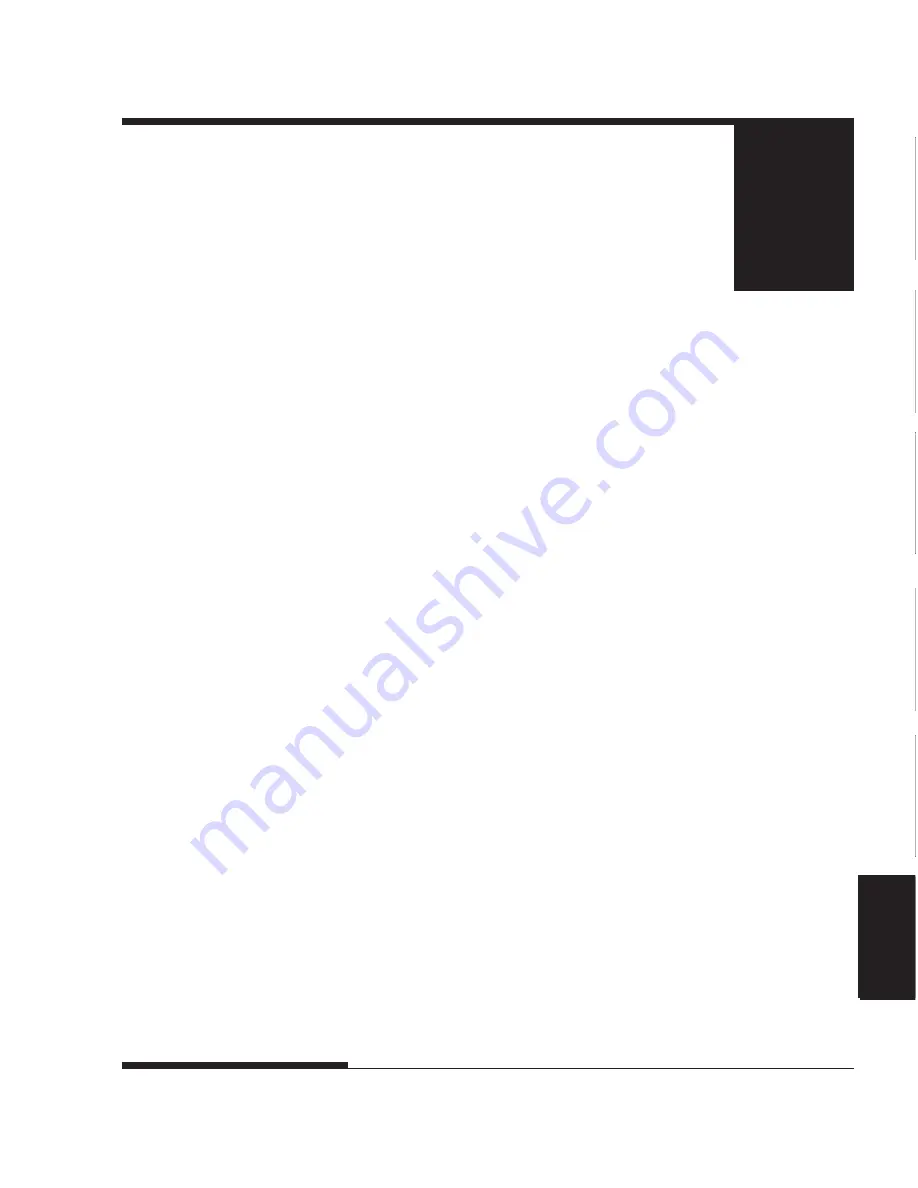
Setup Mode
USING SETUP MODE
User's Manual
5-1
Quick
Reference
Introduc-
tion
Setting Up
Paper
Handling
Printing
Setup Mode
5
USING SETUP MODE
Your printer has two modes: normal and setup.
Normal mode
is used for everyday printer opera-
tions and is explained in Chapters 3 and 4.
Setup mode serves two purposes. It enables you to:
•
Select the printer’s optional settings
•
Help diagnose printer problems
These setup mode functions can be done either offline, using the printer
control panel (offline setup), or remotely, using a setup program in your
computer system or software (online setup). Primarily, this chapter explains
how to use the offline setup mode. The online setup mode, which is reviewed
briefly at the end of this chapter, is valid in all emulations. For details, refer to
the programmer's manuals.
Optional settings on the printer include the emulation, fonts, pitch, page length
and page width, serial interface options, and the top-of-form setting. When
you save your settings in the printer’s permanent memory, they become the
new settings or defaults. These defaults are invoked whenever you turn on the
printer. For example, if you save ESC/P2 as the default emulation, ESC/P2 is
invoked when you turn on the printer.
The printer diagnostic functions are SELF-TST, HEX-DUMP, and
V-ALMNT. These functions are helpful for printer trouble-shooting, as
described in Chapter 7.
The sections in this chapter are presented in logical sequence.
If you are a
first-time user,
be sure to read the following sections
first:
•
Entering Setup Mode
•
Overview of Setup Mode
HOW TO USE THIS CHAPTER
Summary of Contents for 2248
Page 1: ...User Guide Matrix Printer ...
Page 14: ...User s Manual xii ...
Page 46: ...SETTING UP 2 28 User s Manual ...
Page 66: ...PAPERHANDLING User s Manual 3 20 ...
Page 134: ...USING SETUP MODE User s Manual 5 60 ...
Page 136: ...USING SETUP MODE User s Manual 5 62 ...
Page 158: ...INSTALLING OPTIONS 8 2 User s Manual ...
Page 160: ...SUPPLIES AND OPTIONS A 2 User s Manual ...
Page 170: ...PRINTER AND PAPER SPECIFICATIONS B 10 User s Manual ...
Page 188: ...C 18 User s Manual COMMAND SETS ESC P2 ...
Page 203: ...User s Manual E 3 CHARACTER SETS Character Sets Graphics Character Set 2 ...
Page 211: ...User s Manual E 11 CHARACTER SETS Character Sets MIK MACEDON Macedonian ABG ABY ...
Page 212: ...E 12 User s Manual CHARACTER SETS DECGR GREEK 11 PG MAC ELOT927 ...
Page 213: ...User s Manual E 13 CHARACTER SETS Character Sets PAGE862 HBR OLD HBR DEC ISO TUK ...
Page 214: ...E 14 User s Manual CHARACTER SETS LATIN 9 RUSCII ...
Page 218: ...E 18 User s Manual CHARACTER SETS NORWEGN Norwegian FRENCH French DANISH2 Danish2 KOREA Korea ...
Page 219: ...User s Manual E 19 CHARACTER SETS Character Sets LEGAL Legal ...
Page 222: ......
















































