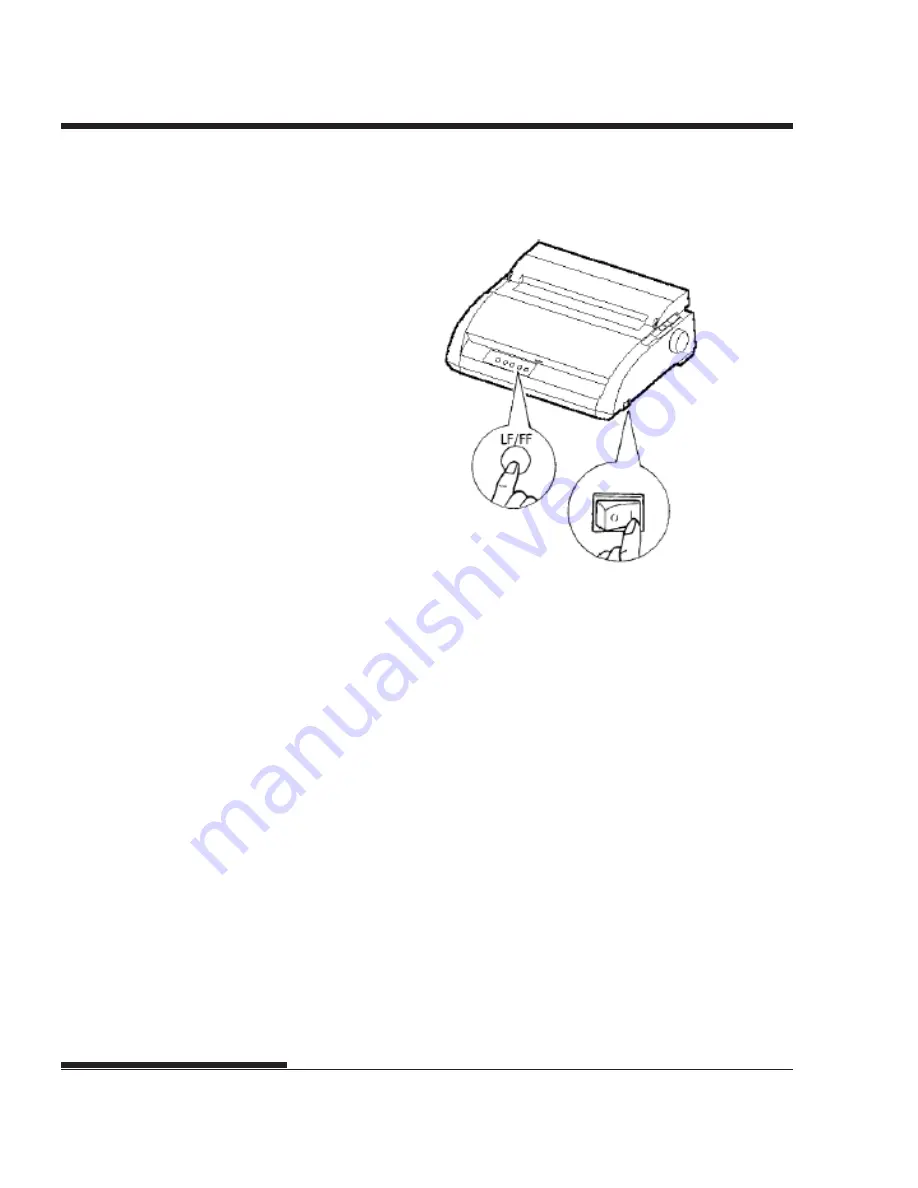
SETTING UP
2-14
User's Manual
Starting the self-test
3. Allow printing to continue for a dozen or more lines of repeat
printing. To stop printing, press the TEAR OFF button. Manually
turn the platen knob clockwise to remove the test page.
NOTE
Do not try to use the LF/FF (line feed/form feed) button to eject the
paper. In self-test mode, LF/FF cannot be used to feed paper forward.
4. Examine the self-test page. It should look like the sample on the next
page.
Check that printing is uniform and that there are no light, dark, or
smudged areas. If the print quality is good, go to step 5. Otherwise,
try to correct the problem as follows:
•
Make sure that the ribbon is installed correctly.
•
Make sure that the paper thickness lever is set to position 1.
Summary of Contents for 2248
Page 1: ...User Guide Matrix Printer ...
Page 14: ...User s Manual xii ...
Page 46: ...SETTING UP 2 28 User s Manual ...
Page 66: ...PAPERHANDLING User s Manual 3 20 ...
Page 134: ...USING SETUP MODE User s Manual 5 60 ...
Page 136: ...USING SETUP MODE User s Manual 5 62 ...
Page 158: ...INSTALLING OPTIONS 8 2 User s Manual ...
Page 160: ...SUPPLIES AND OPTIONS A 2 User s Manual ...
Page 170: ...PRINTER AND PAPER SPECIFICATIONS B 10 User s Manual ...
Page 188: ...C 18 User s Manual COMMAND SETS ESC P2 ...
Page 203: ...User s Manual E 3 CHARACTER SETS Character Sets Graphics Character Set 2 ...
Page 211: ...User s Manual E 11 CHARACTER SETS Character Sets MIK MACEDON Macedonian ABG ABY ...
Page 212: ...E 12 User s Manual CHARACTER SETS DECGR GREEK 11 PG MAC ELOT927 ...
Page 213: ...User s Manual E 13 CHARACTER SETS Character Sets PAGE862 HBR OLD HBR DEC ISO TUK ...
Page 214: ...E 14 User s Manual CHARACTER SETS LATIN 9 RUSCII ...
Page 218: ...E 18 User s Manual CHARACTER SETS NORWEGN Norwegian FRENCH French DANISH2 Danish2 KOREA Korea ...
Page 219: ...User s Manual E 19 CHARACTER SETS Character Sets LEGAL Legal ...
Page 222: ......






























