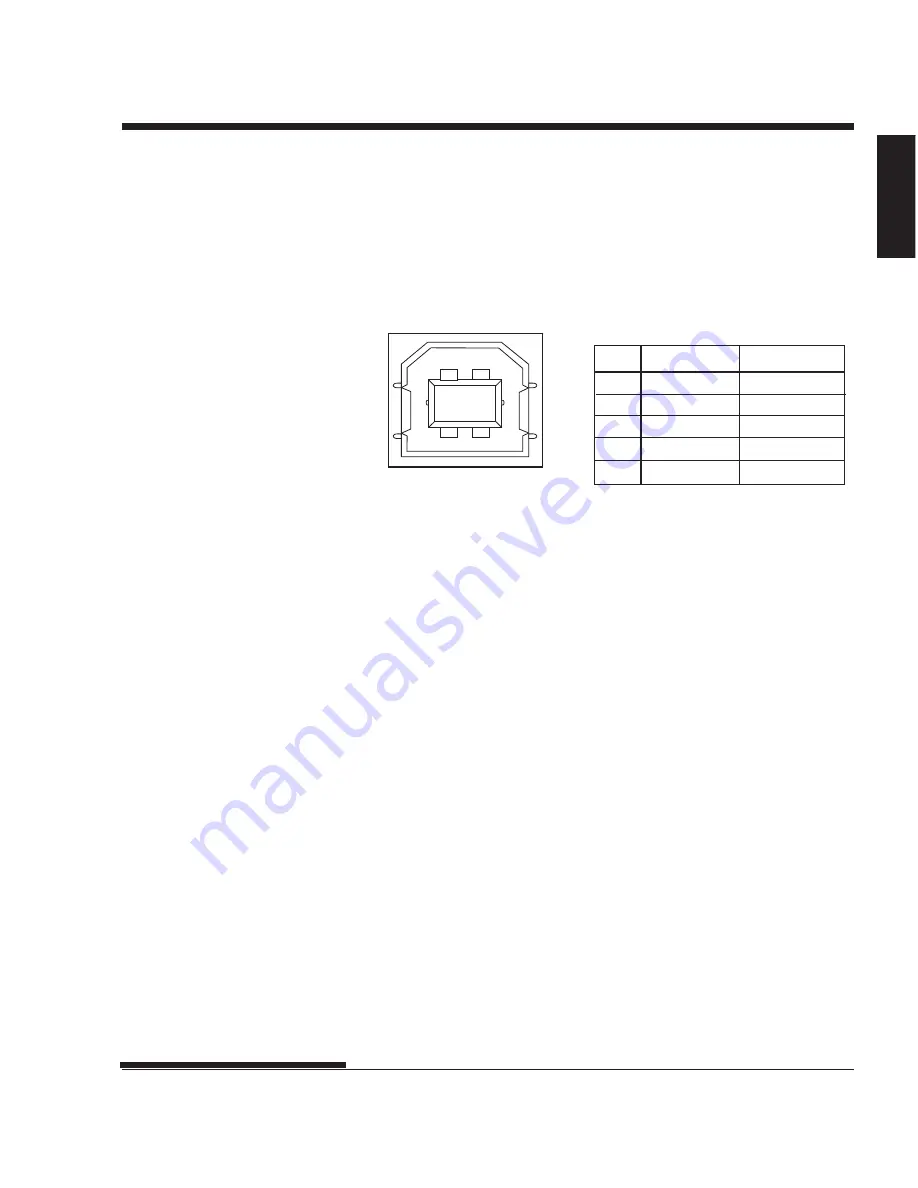
D-11
User's Manual
INTERFACE INFORMATION
Interface
USB INTERFACE
Cable
This printer supports the USB 1.1 Full speed specification. To connect to the
host, use USB 2.0-compliant INF cables (5 meters (196 inch) or shorter).
(Use the shielded cables.)
Connector pin alignment
No. Signal line name
Function
1
vbus
Power supply
2
D-
Data transfer
3
D+
Data transfer
4
GND
Signal ground
Shell
Shield
- Connector specification
Printer side
Type B receptacle (female)
Upstream port
Cable side
Type B plug (male)
Specification
- Basic specification
USB interface compliant
Note
It does not guarantee all operations on hosts.
- Power control
Self-power device
- Transmission mode
Full speed (Maximum 12 Mbps +
0.25%)
2
1
3
4
Summary of Contents for 2248
Page 1: ...User Guide Matrix Printer ...
Page 14: ...User s Manual xii ...
Page 46: ...SETTING UP 2 28 User s Manual ...
Page 66: ...PAPERHANDLING User s Manual 3 20 ...
Page 134: ...USING SETUP MODE User s Manual 5 60 ...
Page 136: ...USING SETUP MODE User s Manual 5 62 ...
Page 158: ...INSTALLING OPTIONS 8 2 User s Manual ...
Page 160: ...SUPPLIES AND OPTIONS A 2 User s Manual ...
Page 170: ...PRINTER AND PAPER SPECIFICATIONS B 10 User s Manual ...
Page 188: ...C 18 User s Manual COMMAND SETS ESC P2 ...
Page 203: ...User s Manual E 3 CHARACTER SETS Character Sets Graphics Character Set 2 ...
Page 211: ...User s Manual E 11 CHARACTER SETS Character Sets MIK MACEDON Macedonian ABG ABY ...
Page 212: ...E 12 User s Manual CHARACTER SETS DECGR GREEK 11 PG MAC ELOT927 ...
Page 213: ...User s Manual E 13 CHARACTER SETS Character Sets PAGE862 HBR OLD HBR DEC ISO TUK ...
Page 214: ...E 14 User s Manual CHARACTER SETS LATIN 9 RUSCII ...
Page 218: ...E 18 User s Manual CHARACTER SETS NORWEGN Norwegian FRENCH French DANISH2 Danish2 KOREA Korea ...
Page 219: ...User s Manual E 19 CHARACTER SETS Character Sets LEGAL Legal ...
Page 222: ......
















































