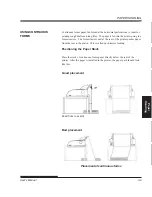PRINTING
4-2
User's Manual
Using Commercial Software
Many commercial software packages offer a wide variety of print features,
including some features that are not supported by this printer. For example,
software often provides a wider range of font sizes than the printer can
accommodate. Software also allows you to specify multiple fonts on a page.
To determine which features your software supports and how to select them,
refer to your software documentation.
Using the Control Panel
Use the MENU button to directly select one of the two menus.
Printer control panel
The MENU button specifies MENU1 or MENU2, either of which allows you
to specify different sets of options in advance. Some of the print features
include emulation, print quality, character pitch, and line spacing.
When you first turn the printer on, the MENU 1 indicator is lit; that is, all of
the print features assigned to MENU1 are enabled. However, you can easily
switch to MENU2 before printing. You can also select a resident font other
than the fonts assigned to MENU1 and MENU2.
NOTE
For easy reference, keep a list of your current MENU 1 and MENU 2
settings near the printer. To print a list of current settings, see the section
Printing a List of Selected Options in Chapter 5. You may also want to
use the space provided in Table 4.1 to record your settings.
Summary of Contents for 2248
Page 1: ...User Guide Matrix Printer ...
Page 14: ...User s Manual xii ...
Page 46: ...SETTING UP 2 28 User s Manual ...
Page 66: ...PAPERHANDLING User s Manual 3 20 ...
Page 134: ...USING SETUP MODE User s Manual 5 60 ...
Page 136: ...USING SETUP MODE User s Manual 5 62 ...
Page 158: ...INSTALLING OPTIONS 8 2 User s Manual ...
Page 160: ...SUPPLIES AND OPTIONS A 2 User s Manual ...
Page 170: ...PRINTER AND PAPER SPECIFICATIONS B 10 User s Manual ...
Page 188: ...C 18 User s Manual COMMAND SETS ESC P2 ...
Page 203: ...User s Manual E 3 CHARACTER SETS Character Sets Graphics Character Set 2 ...
Page 211: ...User s Manual E 11 CHARACTER SETS Character Sets MIK MACEDON Macedonian ABG ABY ...
Page 212: ...E 12 User s Manual CHARACTER SETS DECGR GREEK 11 PG MAC ELOT927 ...
Page 213: ...User s Manual E 13 CHARACTER SETS Character Sets PAGE862 HBR OLD HBR DEC ISO TUK ...
Page 214: ...E 14 User s Manual CHARACTER SETS LATIN 9 RUSCII ...
Page 218: ...E 18 User s Manual CHARACTER SETS NORWEGN Norwegian FRENCH French DANISH2 Danish2 KOREA Korea ...
Page 219: ...User s Manual E 19 CHARACTER SETS Character Sets LEGAL Legal ...
Page 222: ......