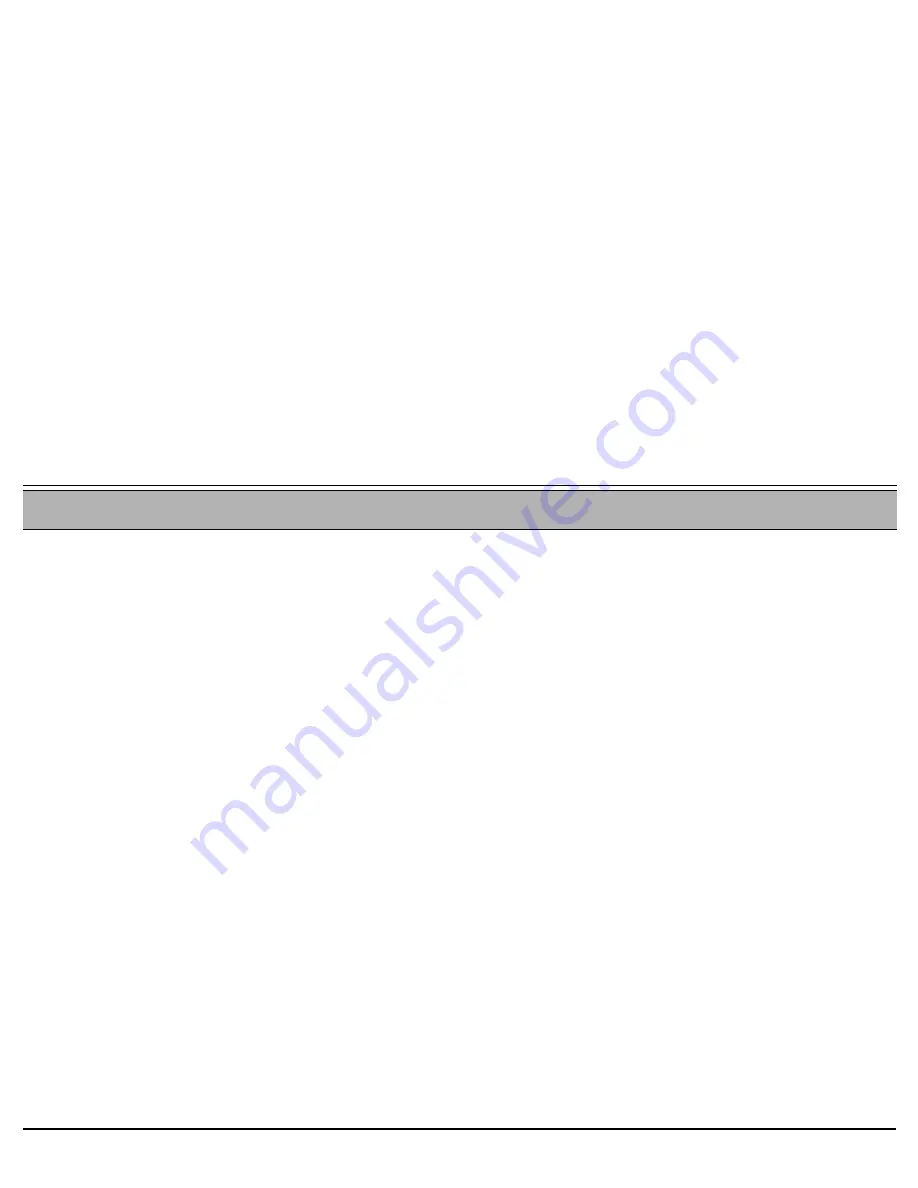
Message
81
SLT User Guide
Leaving/Cancellation
Message: Leaving/Cancellation
Hookflash 5, #175 or #5, #1440
Text Messages can be left at any system station equipped with a message lamp, at station groups, or at network numbers.
The originator of a message can also cancel the message.
The text message is comprised of the word “CALL” followed by your station name or number. Once the message is left
at the destination station, it lights the station’s Message Lamp indicating that at least one message is waiting.
#
Note:
A message left to a boss group turns ON the message lamp of the first boss group member only.
To leave a message when the station/group is busy or does not answer:
1. Hookflash.
2. Dial
5
.
3. Listen for the confirmation tone.
4. Hang up.
To leave a message at a vacant desk or forwarded station (from idle):
1. Lift handset.
2. Dial Message feature code
#175
.
3. Dial station, boss group or network number.
4. Listen for the confirmation tone.
5. Hang up.
#
Note:
When you try to leave a message at a station, and receive a reorder tone, the station is probably not equipped
with a message waiting lamp, or not configured to accept messages.
To cancel a message that you left:
1. Lift handset.
2. Dial Message Cancellation feature code
#1440
.






























