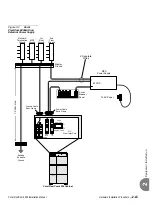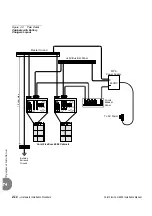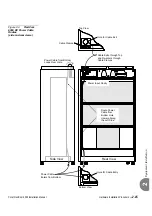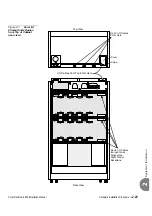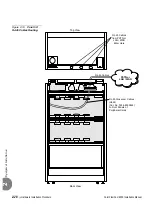2-24
Hardware Installation Procedure
Coral FlexiCom 6000 Installation Manual
Eq
uipment Insta
llation
2
5.
Mark each I/O cable near the connector on the backplane with the
corresponding peripheral shelf and I/O connector number on the Coral system.
6.
Terminate each of the cables on their respective cable punch blocks on the
MDF.
7.
Mark each cable punch block with the corresponding I/O connector number on
the Coral system. Optionally mark every eighth pair on the block, starting with
the first pair, with the number of the two card slots associated with the I/O
cable, according to
8.
Attach the front, decorative panel nameplate and rear cabinet panel at the top
of the cabinet front and rear, see
and lock into place.
Figure 2-8
Coral Card
Slot Position to I/O Cable
Pair Relationship
Ensure that each I/O cable is secured with its own hook-and-loop fastener
strap on the Coral cabinet rear, so that the cables do not accidentally pop out
of place.
Pairs
9/34-16/41
Pairs
1/26-8/33
Pairs
17/42-24/49
Pair
25/50
25
34
26
9
1
25
50
50
NOT
USED
EVEN SLOTS
4,6,8,10,12,14,16,18
ODD SLOTS
3,5,7,9,11,13,15,17
ports 0-7
ports 0-7
ports 16-23
ports 16-23
ports 8-15
ports 8-15
Connector
Pins
LOWER
CONNECTOR
UPPER
CONNECTOR
17
1
42
26
9
34
42
17
Coral FlexiCom 5000, 6000