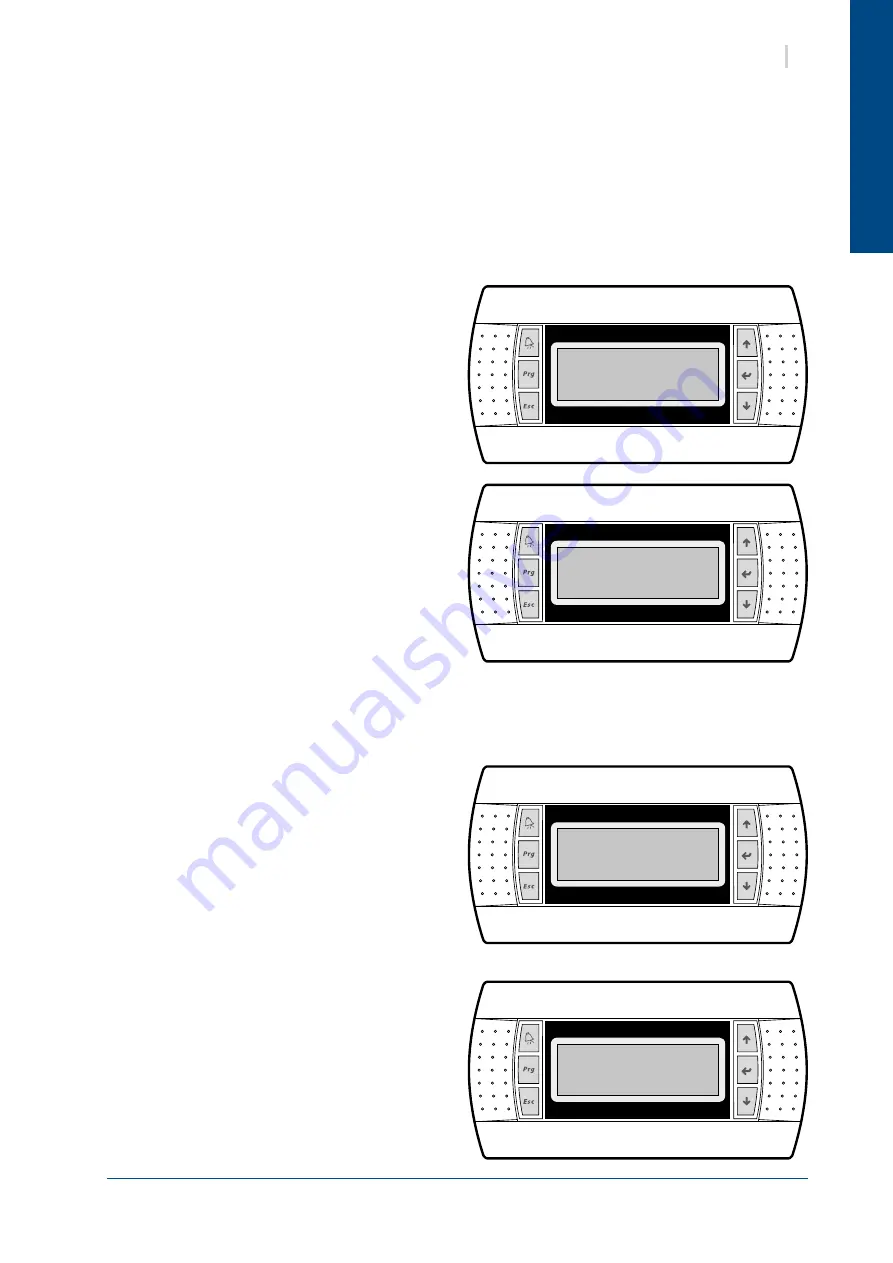
English
I/O Board address:—
Setting..........:32
Display address
Setting..........:00
Display address
###############
Please wait...
Selftest
###############
ENTER: save & exit
DOWN: decrease
UP: increase
pLan address:1
29
SysAer
7.6. ADDRESSES CONFIGURATION
1.
To modify the controller address, the terminal must have the address 0.
To modify the terminal address:
²
Connect it to a non power supply controller.
²
Disconnect the controller from any PLAN connection ( J11 plug).
By default, the controllers are always configured with the PLAN address 1, while the terminals have the
address 32.
The configuration of the addresses of the controllers and the terminals is done with the following procedure:
2.
To modify the controller address (with a display whose address is 0):
²
Power the controller, pressing the UP, ENTER
and DOWN keys simultaneously; the following
screen will be displayed 2 or 3 seconds later:
²
Press the ENTER button to enter the display
address setting field and press two times the
DOWN key to have the following screen:
²
Press ENTER, "Display Address changed" must
appear, then power down the controller
²
Power up the controller (with the J11 plug
disconnected).
²
After 20 seconds, the following screen must
appear:
As soon as this screen appears, press simultaneously
the UP and ALARM keys, the following screen will be
displayed:
Change the controller PLAN address by pressing the
UP and DOWN buttons, and then press ENTER to
confirm.
Do these 2 procedures for all the controllers of the
PLAN network (address from 1 to 31).






























