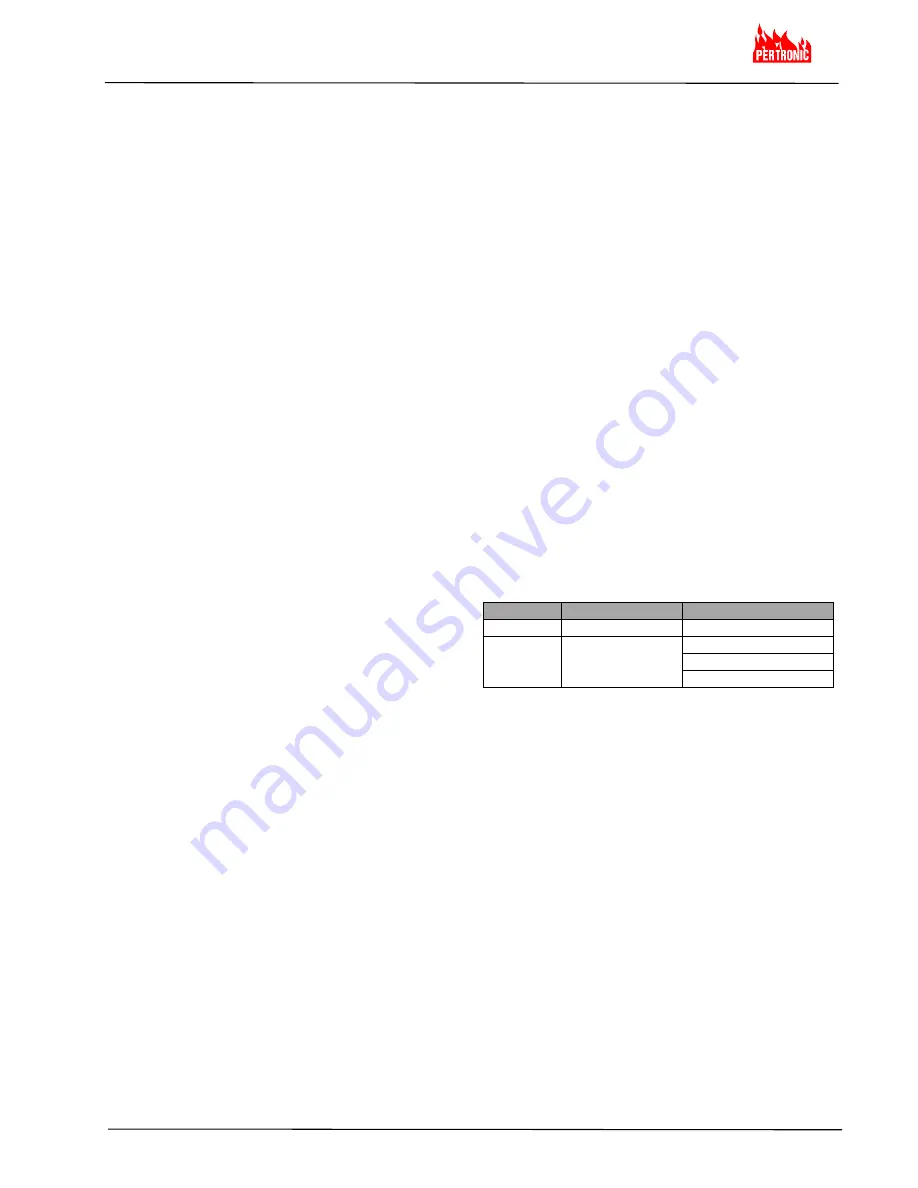
FAAST 7100X
INSTALLATION AND MAINTENANCE INSTRUCTIONS
© Pertronic Industries Ltd
11
FAAST XS (7100X) Installation Guide Iss 1.0, 201606
Table 7 : Canned Smoke Testing
Maintenance
The only periodic maintenance required is to replace
the filter assembly when the Filter light is illuminated.
Perform the following procedure to replace the filter
assembly.
1. Remove power from the system.
2. Open the door on the right side of the device that
covers the LED system indicators.
3. Remove the plastic name card over the LEDs.
4. Remove the two screws holding the filter assembly
into the device.
5. Remove the filter assembly and replace it with a
new assembly.
6. Torque the two Philips head screws to 0.7N-M or ¼
turn past “lightly snug.”
PLEASE DO NOT OVERTIGHTEN.
7. Replace the plastic name card over the LEDs.
8. Close the door and return power to the system.
Other system checks may need to be performed in
accordance with local or national codes and
regulations.
UL Listing
Company
Aerosol
UL Home
Safeguard
25S
UL SDI
LLC
CHEK02, CHEK06
SOLOA3
SMOKE SABRE-01
Logs:
Event Log:
The FAAST XS system has internal memory that can
be configured to log detector events. Up to 18,000
events can be stored. Events that are tracked include
Alarms, Faults, and User actions. Event tracking may
be
accessed via the network through the PipeIQ
software or the web server interface. Configuration and
management of the log are done using PipeIQ.
Data Trend Log:
The FAAST system can track data from its sensors in
the Trend Log. Using PipeIQ the frequency which the
data is recorded can be selected to
allow higher
resolution. The rate is limited to a range of 1 to 60
minute or 1 to
24 hour periods. Depending on the rate
chosen, data can be collected for 72
hours up to 11.8
years
Message Log:
The Message Log allows the user to enter generic text
messages into the device’s storage memory. Messages
may be retrieved for viewing later. The messages may
be used to track service history, configuration changes,
etc. A maximum of 300 messages may be stored
External Monitor / Reset:
The FAAST 7100X has an External Monitor that can
detect an open or short when the supplied 47K
Ω
end of
line resistor is used. When the device senses an open-
circuit it sets the External Monitor Fault indicator and
sets the Fault relay. When a short-circuit is detected the
device performs a Reset - this provides the ability to
reset Alarm latches remotely
Connections
Ethernet Connection:
The
FAAST XS system is a network capable device that
is compatible with standard Ethernet networking
equipment. Connectivity is provided by an on-board
RJ45 connector located inside the wiring cabinet. Once
initial setup is complete, the Ethernet connection
provides optional remote access, monitoring and
notification through the unit’s Web server and SMTP
client
USB Connection:
A USB port located in the wiring cabinet allows
configuration and monitoring through PipeIQ or the
retrieval of data from the device
Pipe Network:
The unit can monitor up to 600m
2
with a properly
designed pipe network. The pipe network must be
configured using the PipeIQ software. The pipe network
accommodates a maximum single pipe length of 80m.
The device is capable of both metric 25mm and IPS
1.05in. pipe outside diameters without the use of an
adaptor. The internal pipe diameter can range from 15-
21mm. The pipe must be installed such that only the
top or bottom air inlet port is used - mixed sampling
from the top and bottom ports is not recommended.
Pipe networks may be constructed of various materials
such as uPVC, cPVC, PVC, ABS, copper or stainless
steel pipe. Travel time from the furthest hole depends
on the application of the device, but is limited to a
maximum of
120 seconds by the PipeIQ software.
NZS4512 limits the Maximum Transport Time to 90
seconds
Web Server
The FAAST system contains an integrated Web server
which is used to observe detector configuration and
may be used to remotely monitor the unit.
The Web server features include:
• Intuitive interface for remote monitoring of faults,
relays, particulate level, air flow, and power supply
• Facility location and contact information
• Configuration settings display
• Multi-Lingual support
• Event log viewer
Email Notification
The FAAST system has the ability to send e-mail
notifications to an individual or organization. Up to 6
different email addresses may be stored for notification.
Each email address can be configured to be notified of
a specific Alarm level, Fault level or Isolate condition
through the PipeIQ software. E-mails from the device
indicate a device’s ID, location and Alarm or Fault type.
A comprehensive networking guide may be downloaded
at: www.systemsensor.com/faast.
Smoke Tests
All FAAST systems must be tested after installation and
periodically thereafter.
Test methods must satisfy the (AHJ) authority having
jurisdiction. Systems offer maximum performance when
tested and maintained in compliance with NFPA 72.
Pertronic Industries recommends the use of Smoke
Pens (PN: SMOKEPEN) however tested and approved
aerosol smoke products are listed in Table 7.


























