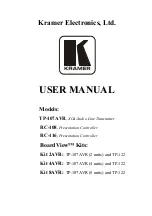Bringing the Benefits of Real-Time Data Collection to the World
Sutron Corporation, 22400 Davis Drive, Sterling, Virginia 20164-4444
14
In most cases, you will not set up the recorder to store this units identifier. It is provided in response to the
standard measure command to eliminate confusion as to the computation used to come up with the final
value.
Making a Concurrent Measurement (C command)
The command to tell an ACCUBAR
®
to make a concurrent measurement is:
aC!
where a is the address character, and C is the command to
make a concurrent measurement
The concurrent measurement command was first defined in version 1.2 of the SDI-12 specification.
Therefore the data recorder will have to be SDI-12 version 1.2 or higher compliant before it can be
expected to issue this command and automatically handle the reply to collect data. You can also issue the
command yourself. In reply, the sensor will respond with
attt02
Acknowledging it is address a and indicating that after ttt
seconds are allowed for the measurement, 2 values can be
collected.
When the measurement is complete, the sensor does NOT issue a service request Note: this is different
from the M command.
To request the data after a measurement,
aD0!
where a is the address character and D0 is the command to
retrieve measured data. Note: the number zero follows D,
not the letter O.
In this case, the ACCUBAR
®
will reply with two values in the format:
avu
where a is the address, v is the data value and u indicates the
units. Both v and u have the format of a polarity sign (
or
)
followed by up to seven digits, including a decimal point.
The u indicates the units of the measurement. When u is 0, the value has units of mB(hPa). When u is 1,
the units are inches of mercury ("Hg). When u is 9, the units depend on a user entered slope and offset. u
can also take on additional values if a station elevation offset has been entered The following table
summarizes all the values of u.