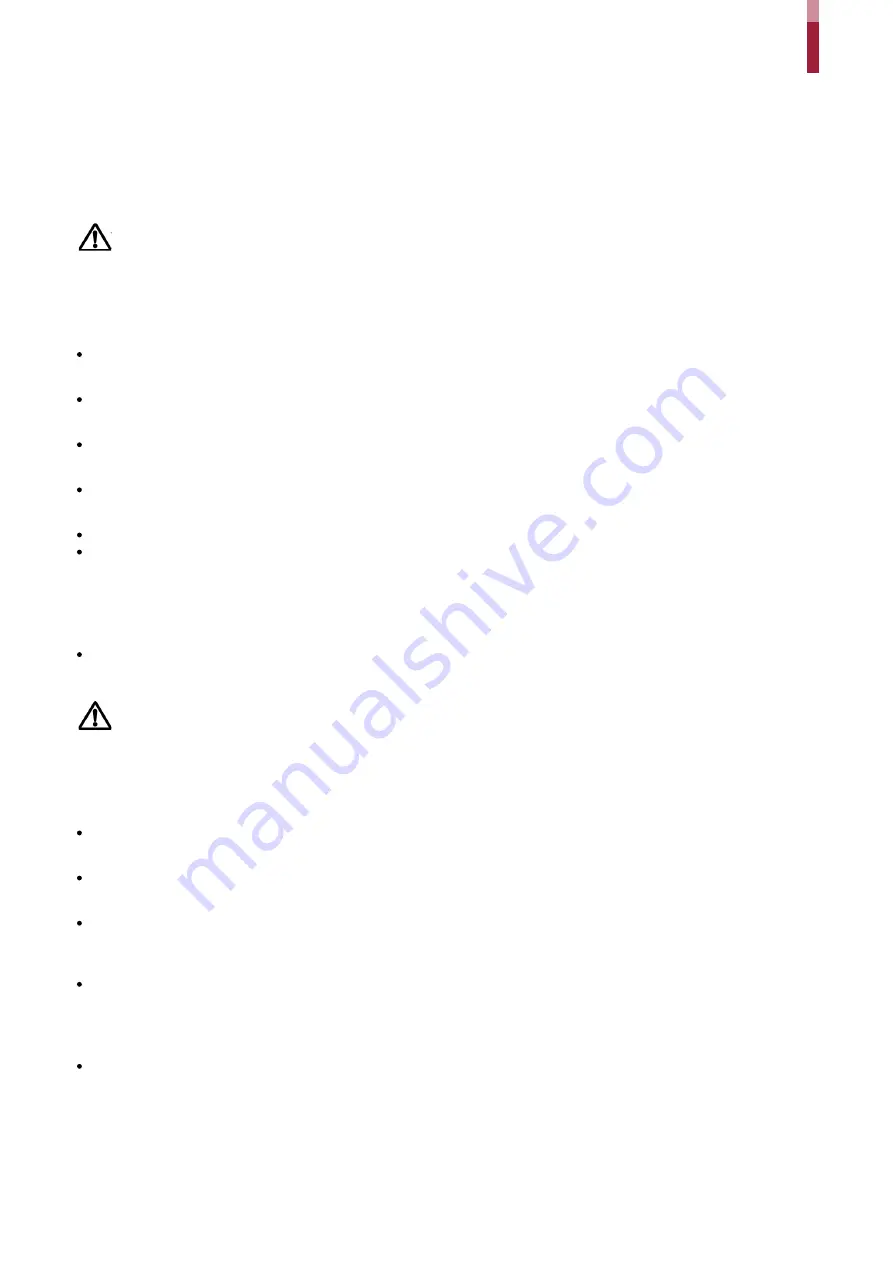
Safety Instructions
ì
Safety Instructions
Please read the following instructions carefully before using the product. This information is important for ensuring the safety of
the user and for preventing damage to the user's property.
Warning
Failure to follow the instructions may cause serious injury or death.
Installation Instructions
Do not install the product in direct sunlight or in a location that is damp or dusty.
This can cause a fire or electric shock.
Do not install the product near any heat source such as electric heaters.
This can cause a fire from overheating or electric shock.
Install the product in a dry place.
Moisture can cause product damage or electric shock.
Install the product in a place where there is no electromagnetic interference.
This can cause product damage or electric shock.
Have qualified service professionals install or repair the product.
Otherwise, it can cause a fire, electric shock, or injury.
If the product is damaged due to a user's unauthorized installation or dismantling of the product, a service fee will be charged
for repair.
Operating Instructions
Be careful not to spill any liquid such as water, drinks, or chemicals inside the product.
This can cause fire, electric shock, or product damage.
Caution
Ignoring these instructions may result in minor injuries or damage to the product.
Installation Instructions
Protect the power cord from being walked on or pinched.
This can cause product damage or injury.
Keep the product away from strong magnetic objects such as magnets, TVs, monitors (especially CRT monitors), or speakers.
This can cause a failure.
Only use a DC 12V power adapter that provides a current of at least 500mA.
This device does not work if the proper power source is not used.
After all the cables are properly installed, apply the liquid silicone underneath and above the cables within the groove ap
proximately 10mm wide. The cable cover must be installed to ensure the IP65 rating.
Non-proper installation of the cable cover may cause device malfunction or damage from water and dust.
If installing the product outside where the product is completely exposed, it is recommended to install the product together with
the enclosure.
Use a separate power supply for Secure I/O 2, electric lock and BioStation 2 respectively.
If connecting and using the power supply to these devices together, the devices may malfunction.
Summary of Contents for BioStation 2
Page 1: ...BioStation 2 USER GUIDE EN 102 00 BS2 V1 38A Version 1 38 English...
Page 3: ...Appendices 31...
Page 29: ...Product Specifications Dimensions Unit mm...
Page 41: ......





































