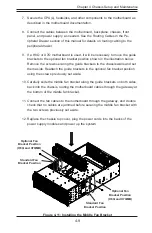SC848 Chassis Manual
4-2
4-2 Removing the Chassis Top Cover
Removing the Chassis Top Cover
1. Power down the system and unplug the cords from the back of the power
supplies.
2. Remove the screws securing the top cover to the chassis if these screws are
present.
3. Simultaneously press the release tabs to free the top cover from the locked
position.
4. Slide the top cover toward the rear of the chassis.
5. Lift the top cover off the chassis.
Warning: Except for short periods of time, do NOT operate the server without the
cover in place. The chassis cover must be in place to allow proper airflow and prevent
overheating.
Figure 4-1: Removing the Chassis Top Cover
Remove these
screws
(if present)
3
1
3
2
4
5
Summary of Contents for SC848 Series
Page 1: ...SC848 CHASSIS SERIES USER S MANUAL 1 0b SUPER SC848A R1K62B SC848E16 R1K62B SC848E26 R1K62B...
Page 32: ...2 20 SC848 Chassis Notes...
Page 38: ...SC848 Chassis Manual 3 6 Notes...
Page 72: ...SC848 Chassis Manual 4 34 Notes...
Page 82: ...SC848 Chassis Manual 5 10 Notes...
Page 86: ...SC848 Chassis Manual A 4 Notes...
Page 88: ...SC848 Chassis Manual B 2 Notes...