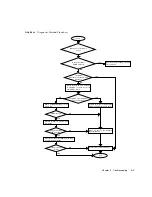3-4
SPARC Enterprise M3000 Server Service Manual • January 2009
3.3
Checking the Server and System
Configuration
The operating conditions must remain the same before and after maintenance. If an
error occurs in the server, save the system configuration and component status
information. Confirm that the recovered state after maintenance is the same as that
before maintenance.
If an error occurs in the server, one of the following messages is displayed.
■
Solaris
TM
Operating System message file
■
XSCF shell
showhardconf
(8) command and
showstatus
(8) command
■
Management console
■
Service processor log
3.3.1
Checking the Hardware Configuration and FRU
Status
To replace a faulty FRU and perform the maintenance on the server, it is important
to check and understand the hardware configuration of the server and the state of
each hardware component.
The hardware configuration refers to information that indicates to which layer a
hardware component belongs.
The status of each hardware component refers to information on the conditions of a
standard or optional component in the server: temperature, power supply voltage,
CPU operating conditions, and other status information.
To check the hardware configuration and the status of each hardware component,
use XSCF shell commands from the maintenance terminal. See
for the
commands used.
TABLE 3-1
Commands for Checking Hardware Configuration
Command
Description
showhardconf
Displays hardware configuration.
showstatus
Displays the status of a component. This command is used only when a
faulty component is checked.
Summary of Contents for SPARC Series
Page 4: ......
Page 12: ...xii SPARC Enterprise M3000 Server Service Manual January 2009 ...
Page 22: ...1 6 SPARC Enterprise M3000 Server Service Manual January 2009 ...
Page 102: ...6 10 SPARC Enterprise M3000 Server Service Manual January 2009 ...
Page 108: ...7 6 SPARC Enterprise M3000 Server Service Manual January 2009 ...
Page 114: ...8 6 SPARC Enterprise M3000 Server Service Manual January 2009 ...
Page 120: ...9 6 SPARC Enterprise M3000 Server Service Manual January 2009 ...
Page 132: ...11 6 SPARC Enterprise M3000 Server Service Manual January 2009 ...
Page 138: ...12 6 SPARC Enterprise M3000 Server Service Manual January 2009 ...
Page 144: ...13 6 SPARC Enterprise M3000 Server Service Manual January 2009 ...
Page 152: ...14 8 SPARC Enterprise M3000 Server Service Manual January 2009 ...
Page 158: ...15 6 SPARC Enterprise M3000 Server Service Manual January 2009 ...
Page 162: ...A 4 SPARC Enterprise M3000 Server Service Manual January 2009 ...
Page 168: ...B 6 SPARC Enterprise M3000 Server Service Manual January 2009 ...
Page 188: ...E 8 SPARC Enterprise M3000 Server Service Manual January 2009 ...