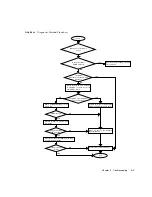2-12
SPARC Enterprise M3000 Server Service Manual • January 2009
2.4
External Interface Port on Rear Panel
This section shows the location of the external interface ports located on the server
rear panel and explains their functions.
LAN port display
part
ACTIVE
On (green)
Indicates that communication is being performed through the
LAN port.
Off
Indicates that communication is not being performed through
the LAN port.
LINK
SPEED
On (amber)
Indicates that the communication speed of the LAN port is 1
Gbps.
On (green)
Indicates that the communication speed of the LAN port is
100 Mbps.
Off
Indicates that the communication speed of the LAN port is 10
Mbps.
TABLE 2-5
Component LEDs and Their Functions
(Continued)
Component
Name
Color
Description
Summary of Contents for SPARC Series
Page 4: ......
Page 12: ...xii SPARC Enterprise M3000 Server Service Manual January 2009 ...
Page 22: ...1 6 SPARC Enterprise M3000 Server Service Manual January 2009 ...
Page 102: ...6 10 SPARC Enterprise M3000 Server Service Manual January 2009 ...
Page 108: ...7 6 SPARC Enterprise M3000 Server Service Manual January 2009 ...
Page 114: ...8 6 SPARC Enterprise M3000 Server Service Manual January 2009 ...
Page 120: ...9 6 SPARC Enterprise M3000 Server Service Manual January 2009 ...
Page 132: ...11 6 SPARC Enterprise M3000 Server Service Manual January 2009 ...
Page 138: ...12 6 SPARC Enterprise M3000 Server Service Manual January 2009 ...
Page 144: ...13 6 SPARC Enterprise M3000 Server Service Manual January 2009 ...
Page 152: ...14 8 SPARC Enterprise M3000 Server Service Manual January 2009 ...
Page 158: ...15 6 SPARC Enterprise M3000 Server Service Manual January 2009 ...
Page 162: ...A 4 SPARC Enterprise M3000 Server Service Manual January 2009 ...
Page 168: ...B 6 SPARC Enterprise M3000 Server Service Manual January 2009 ...
Page 188: ...E 8 SPARC Enterprise M3000 Server Service Manual January 2009 ...