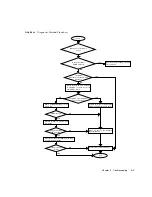3-6
SPARC Enterprise M3000 Server Service Manual • January 2009
Because the types and versions of installed software and firmware vary depending
on the system, they need to be checked.
■
The software configuration and the version can be checked in the Solaris OS. For
details, see documents of the Solaris OS.
To check software and firmware configuration information, you can use the
commands listed in
from the maintenance terminal if you are granted user
authority by the system administrator.
To check the firmware configuration and version, use XSCF shell commands from
the maintenance terminal.
For details, see the
SPARC Enterprise M3000/M4000/M5000/M8000/M9000 Servers
XSCF User's Guide
.
3.3.2.1
Checking the Software Configuration
The following procedure can be used to check the software configuration from the
domain console.
●
Type
showrev
.
The
showrev
command displays system configuration information on the screen.
TABLE 3-2
Commands for Checking the Software and Firmware Configurations
Command
Description
showrev
Displays system configuration information and Solaris OS patch information.
uname
Outputs current system information.
version
Outputs current firmware version information.
showhardconf
Outputs information on the components mounted on the server.
showstatus
Displays the status of a component. This command is used only when a faulty
component is checked.
showboards
Displays XSB information. It can display information on an XSB that belongs to the
specified domain and information on all XSBs mounted. An XSB combines hardware
resources on physical system boards. The M3000 server consists of a single physical
system board (Uni-XSB).
showdcl
Displays the configuration information of a domain (hardware resource information).
showfru
Displays the setting information of a device.
#
showrev
Summary of Contents for SPARC Series
Page 4: ......
Page 12: ...xii SPARC Enterprise M3000 Server Service Manual January 2009 ...
Page 22: ...1 6 SPARC Enterprise M3000 Server Service Manual January 2009 ...
Page 102: ...6 10 SPARC Enterprise M3000 Server Service Manual January 2009 ...
Page 108: ...7 6 SPARC Enterprise M3000 Server Service Manual January 2009 ...
Page 114: ...8 6 SPARC Enterprise M3000 Server Service Manual January 2009 ...
Page 120: ...9 6 SPARC Enterprise M3000 Server Service Manual January 2009 ...
Page 132: ...11 6 SPARC Enterprise M3000 Server Service Manual January 2009 ...
Page 138: ...12 6 SPARC Enterprise M3000 Server Service Manual January 2009 ...
Page 144: ...13 6 SPARC Enterprise M3000 Server Service Manual January 2009 ...
Page 152: ...14 8 SPARC Enterprise M3000 Server Service Manual January 2009 ...
Page 158: ...15 6 SPARC Enterprise M3000 Server Service Manual January 2009 ...
Page 162: ...A 4 SPARC Enterprise M3000 Server Service Manual January 2009 ...
Page 168: ...B 6 SPARC Enterprise M3000 Server Service Manual January 2009 ...
Page 188: ...E 8 SPARC Enterprise M3000 Server Service Manual January 2009 ...