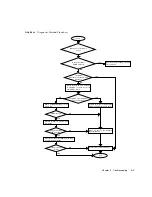Chapter 2
Hardware Overview
2-11
Hard disk drive
(HDD)
Indicates that the hard disk drive can be removed. However,
this LED is not used.
CHECK
On (amber)
Indicates that an error occurred in the HDD. However, this
LED stays on for several minutes (until initialization starts)
immediately after power-on. This state does not indicate an
error.
Blinking
(amber)
Indicates that an error requiring the replacement of the HDD
occurred.
Off
Indicates that the HDD is in the normal state.
READY
On (green)
Indicates that the HDD is operating. The HDD cannot be
removed (cannot be replaced).
Blinking
(green)
Indicates that the HDD is performing communication.
The HDD cannot be removed (cannot be replaced).
Off
The HDD can be replaced.
Power supply unit
(PSU)
DC
On (green)
Indicates that power is turned on and being supplied.
AC
On (green)
Indicates that power is being supplied to the power supply
unit but the power to the server has not been turned on.
Off
Indicates that power is not being supplied to the PSU.
CHECK
On (amber)
Indicates that an error occurred in the PSU.
Blinking
(amber)
Indicates that an error requiring the replacement of the power
supply unit occurred.
Off
Indicates that the PSU is in the normal state.
Fan unit (FAN_A)
CHECK
On (amber)
Indicates that an error occurred in the fan unit.
Blinking
(amber)
Indicates that an error requiring the replacement of the fan
unit occurred.
Off
Indicates that the fan unit is in the normal state.
TABLE 2-5
Component LEDs and Their Functions
(Continued)
Component
Name
Color
Description
OK
Summary of Contents for SPARC Series
Page 4: ......
Page 12: ...xii SPARC Enterprise M3000 Server Service Manual January 2009 ...
Page 22: ...1 6 SPARC Enterprise M3000 Server Service Manual January 2009 ...
Page 102: ...6 10 SPARC Enterprise M3000 Server Service Manual January 2009 ...
Page 108: ...7 6 SPARC Enterprise M3000 Server Service Manual January 2009 ...
Page 114: ...8 6 SPARC Enterprise M3000 Server Service Manual January 2009 ...
Page 120: ...9 6 SPARC Enterprise M3000 Server Service Manual January 2009 ...
Page 132: ...11 6 SPARC Enterprise M3000 Server Service Manual January 2009 ...
Page 138: ...12 6 SPARC Enterprise M3000 Server Service Manual January 2009 ...
Page 144: ...13 6 SPARC Enterprise M3000 Server Service Manual January 2009 ...
Page 152: ...14 8 SPARC Enterprise M3000 Server Service Manual January 2009 ...
Page 158: ...15 6 SPARC Enterprise M3000 Server Service Manual January 2009 ...
Page 162: ...A 4 SPARC Enterprise M3000 Server Service Manual January 2009 ...
Page 168: ...B 6 SPARC Enterprise M3000 Server Service Manual January 2009 ...
Page 188: ...E 8 SPARC Enterprise M3000 Server Service Manual January 2009 ...