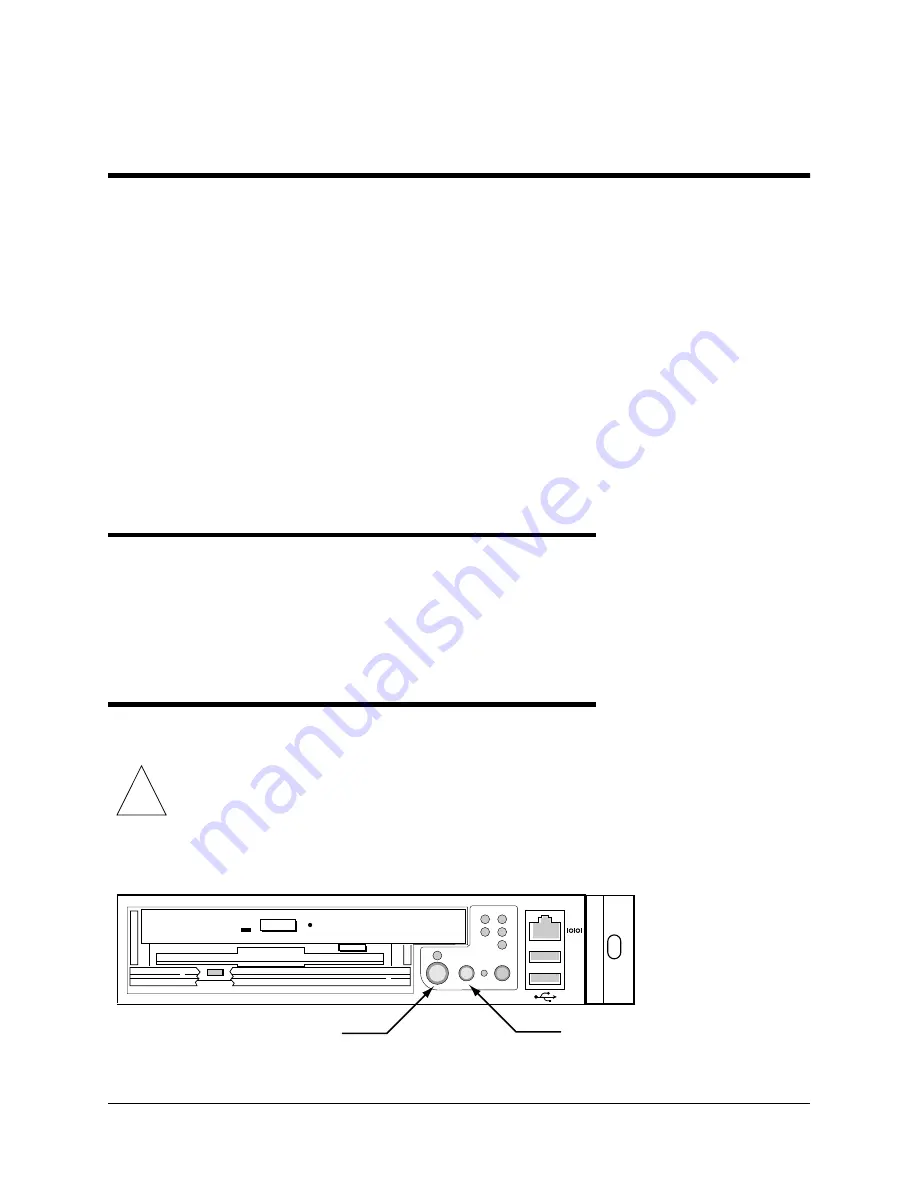
User Guide—Sun Cobalt LX50 Server
4-1
Chapter 4
Powering On and Configuring the Server
This chapter explains how to use the Power On switch to apply power to the server, boot to the Sun Linux 5.0
operating system, use the serial console, update system software, and validate the operation of the Sun Cobalt™
LX50 server. The chapter contains these sections:
•
“Setting the Jumper Positions” on page 4-1
•
•
•
•
“Linux Loader (LILO) Menu Options” on page 4-6
•
“Configuring an External Serial Console” on page 4-7
•
“Using the Service Partition Menu” on page 4-9
•
“Restarting and Shutting Down” on page 4-26
Setting the Jumper Positions
Two jumpers on the Main Board are preset by default to the positions that satisfy most serial port configurations.
They are located at the rear of the server, on the Main Board, next to the rear RJ-45 serial 2 connector. The two
jumpers are on the jumper block labeled J6A2. The top cover of the server must be removed to access these jumpers.
If you need to change these jumpers from their factory default positions, see “Rear Panel RJ-45 Serial 2 Connector”
on page 2-30.
Powering On
The location of the switch is shown in Figure 35.
Figure 35.
Power and Reset Switches on the Front Panel
!
Caution:
The power switch on the front of the server is an On/Off switch, but it does not
isolate the equipment from the AC power being supplied through the AC power cord.
Front Panel Power On/Off Switch
Reset Switch
Summary of Contents for Cobalt LX50
Page 1: ...Sun Cobalt LX50 Server User Guide...
Page 10: ...Contents x User Guide Sun Cobalt LX50 Server...
Page 14: ...xiv User Guide Sun Cobalt LX50 Server...
Page 22: ...Chapter 1 Introducing the Sun Cobalt LX50 server 1 8 User Guide Sun Cobalt LX50 Server...
Page 58: ...Chapter 3 Controls and Indicators 3 4 User Guide Sun Cobalt LX50 Server...
Page 114: ...Chapter 5 Maintaining the Server 5 30 User Guide Sun Cobalt LX50 Server...
Page 132: ...Chapter 6 Troubleshooting the Server 6 18 User Guide Sun Cobalt LX50 Server...






























