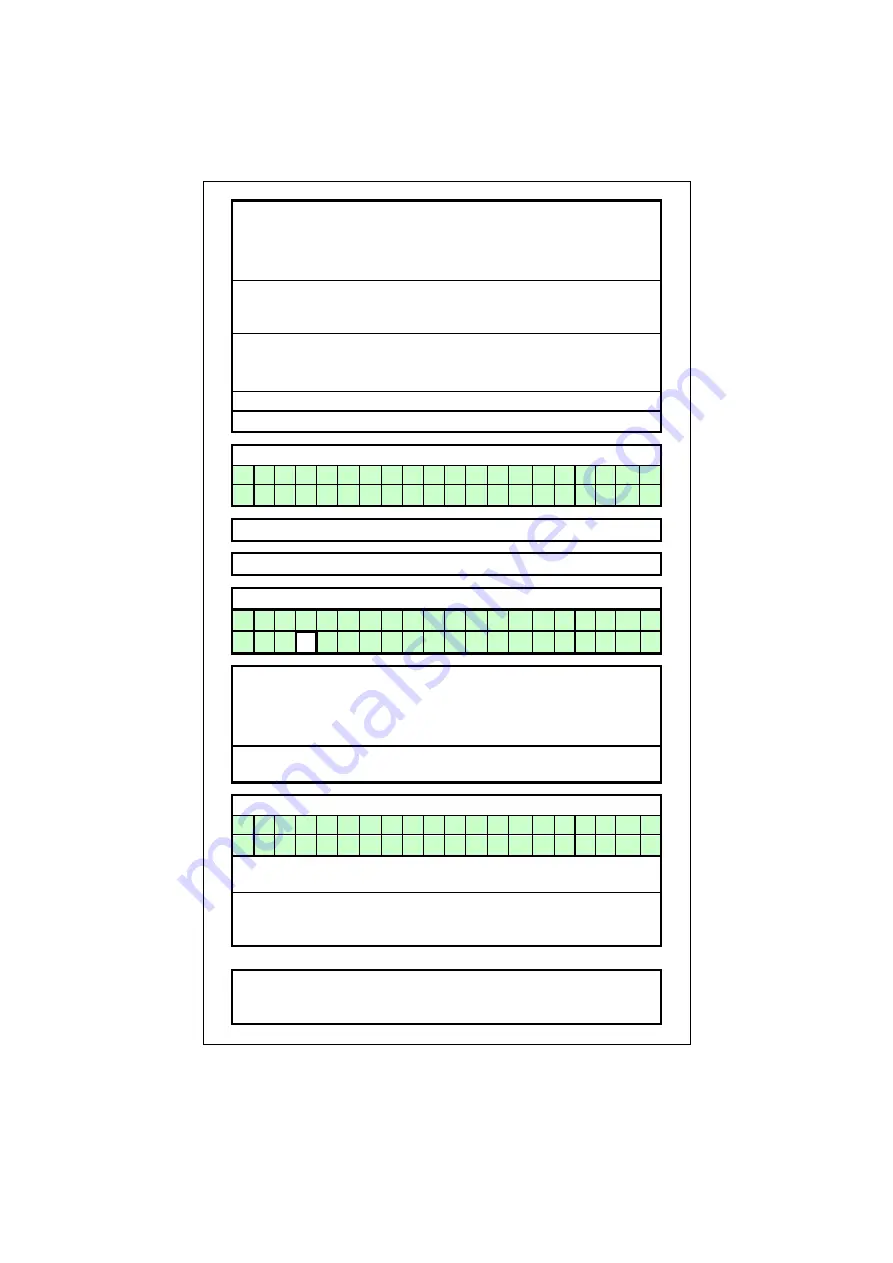
S-CB
+
Boiler Range Manual
66
10.15 Setting the user lock
The following graphs describe how to activate the user lock of the display. The standard factory setting for this
function
is “OFF”.
The "
USER LOCK
" menu.
In this menu the boiler can be locked for (end-)users.
0 = UNLOCKED
1 = LOCKED
When the boiler is unlocked, the user can enter the MENU by
pressing the menu button and all screens will show up.
When the boiler is locked, the user has to push the [MENU]
button together with the [▼] button for 5 s. to access all menu
screens.
This function is to prevent accidental changes!
NOTICE
: The PARAMETER screen always accessible.
Operating screen:
H E A T I N G : N o d e m a n d
> > > : 1 2 3 . 4 ° C ( 1 2 3 . 4 ° C )
Press [MENU]
Select "User lock" using [◄] & [►] and press [ENTER]
User lock screen:
S e t
U s e r l o c k = 0
0
The "0" is now blinking/selected and can be changed.
Use [▲] & [▼] to change the value.
0 = User lock function OFF
1 = User lock function ON
Press [ENTER] for the confirmation screen after the selection
has been made.
Confirmation screen:
A r e y o u s u r e
< C a n c e l ;
> C o n f i r m
Press [◄] to cancel the changes (the unit will reset and the
display returns to the operating screen).
Press [►] to confirm the changes. The changed value will be
blinking for a few seconds. After this, the display returns to the
operating screen.
NOTICE:
Using the [MENU] button during the User lock display, will
reset the boiler and the boiler will return to the operating
screen. Changes will be neglected in this case.
Summary of Contents for S-CB+ Series
Page 2: ......
Page 3: ......
Page 22: ...S CB Boiler Range Manual 22 ...
Page 39: ...S CB Boiler Range Manual 39 9 4Electrical schematics ...
Page 124: ...S CB Boiler Range Manual 124 ...






























